作为常用的http协议服务器,tomcat应用非常广泛。tomcat也是遵循Servelt协议的,Servelt协议可以让服务器与真实服务逻辑代码进行解耦。各自只需要关注Servlet协议即可。
对于tomcat是如何作为一个高性能的服务器的呢?你是不是也会有这样的疑问?
tomcat是如何接收网络请求?
如何做到高性能的http协议服务器?
接收Socket请求tomcat从8.0往后开始使用了NIO非阻塞io模型,提高了吞吐量,本文的源码是tomcat 9.0.48版本
org.apache.tomcat.util.net.Acceptor实现了Runnable接口,在一个单独的线程中以死循环的方式一直进行socket的监听
线程的初始化及启动是在方法org.apache.tomcat.util.net.AbstractEndpoint#startAcceptorThread
有个很重要的属性org.apache.tomcat.util.net.AbstractEndpoint;同时实现了run方法,方法中主要有以下功能:
- 请求最大连接数限制: 最大为 8*1024;请你注意到达最大连接数后操作系统底层还是会接收客户端连接,但用户层已经不再接收
- 获取
socketChannel
public void run() {
int errorDelay = 0;
try {
// Loop until we receive a shutdown command
while (!stopCalled) {
...
if (stopCalled) {
break;
}
state = AcceptorState.RUNNING;
try {
//if we have reached max connections, wait
// 如果连接超过了 8*1024,则线程阻塞等待; 是使用org.apache.tomcat.util.threads.LimitLatch类实现了分享锁(内部实现了AbstractQueuedSynchronizer)
// 请你注意到达最大连接数后操作系统底层还是会接收客户端连接,但用户层已经不再接收。
endpoint.countUpOrAwaitConnection();
// Endpoint might have been paused while waiting for latch
// If that is the case, don't accept new connections
if (endpoint.isPaused()) {
continue;
}
U socket = null;
try {
// Accept the next incoming connection from the server
// socket
// 抽象方法,不同的endPoint有不同的实现方法。NioEndPoint为例,实现方法为serverSock.accept(),这个方法主要看serverSock实例化时如果为阻塞,accept方法为阻塞;反之为立即返回,如果没有socket链接,则为null
socket = endpoint.serverSocketAccept();
} catch (Exception ioe) {
// We didn't get a socket
endpoint.countDownConnection();
if (endpoint.isRunning()) {
// Introduce delay if necessary
errorDelay = handleExceptionWithDelay(errorDelay);
// re-throw
throw ioe;
} else {
break;
}
}
// Successful accept, reset the error delay
errorDelay = 0;
// Configure the socket
if (!stopCalled && !endpoint.isPaused()) {
// setSocketOptions() will hand the socket off to
// an appropriate processor if successful
// endPoint类的抽象方法,不同的endPoint有不同的实现。处理获取到的socketChannel链接,如果该socket链接能正常处理,那么该方法会返回true,否则为false
if (!endpoint.setSocketOptions(socket)) {
endpoint.closeSocket(socket);
}
} else {
endpoint.destroySocket(socket);
}
} catch (Throwable t) {
...
}
}
} finally {
stopLatch.countDown();
}
state = AcceptorState.ENDED;
}
再来看下org.apache.tomcat.util.net.NioEndpoint#setSocketOptions方法的具体实现(NioEndpoint为例)
这个方法中主要做的事:
- 创建NioChannel
- 设置socket为非阻塞
- 将socket添加到Poller的队列中
protected boolean setSocketOptions(SocketChannel socket) {
NioSocketWrapper socketWrapper = null;
try {
// Allocate channel and wrapper
// 优先使用已有的缓存nioChannel
NioChannel channel = null;
if (nioChannels != null) {
channel = nioChannels.pop();
}
if (channel == null) {
SocketBufferHandler bufhandler = new SocketBufferHandler(
socketProperties.getAppReadBufSize(),
socketProperties.getAppWriteBufSize(),
socketProperties.getDirectBuffer());
if (isSSLEnabled()) {
channel = new SecureNioChannel(bufhandler, this);
} else {
channel = new NioChannel(bufhandler);
}
}
// 将nioEndpoint与NioChannel进行包装
NioSocketWrapper newWrapper = new NioSocketWrapper(channel, this);
channel.reset(socket, newWrapper);
connections.put(socket, newWrapper);
socketWrapper = newWrapper;
// Set socket properties
// Disable blocking, polling will be used
// 设置当前链接的socket为非阻塞
socket.configureBlocking(false);
if (getUnixDomainSocketPath() == null) {
socketProperties.setProperties(socket.socket());
}
socketWrapper.setReadTimeout(getConnectionTimeout());
socketWrapper.setWriteTimeout(getConnectionTimeout());
socketWrapper.setKeepAliveLeft(NioEndpoint.this.getMaxKeepAliveRequests());
// 将包装后的nioChannel与nioEndpoint进行注册,注册到Poller,将对应的socket包装类添加到Poller的队列中,同时唤醒selector
poller.register(socketWrapper);
return true;
} catch (Throwable t) {
ExceptionUtils.handleThrowable(t);
try {
log.error(sm.getString("endpoint.socketOptionsError"), t);
} catch (Throwable tt) {
ExceptionUtils.handleThrowable(tt);
}
if (socketWrapper == null) {
destroySocket(socket);
}
}
// Tell to close the socket if needed
return false;
}
上一小节是接收到了socket请求,进行包装之后,将socket添加到了Poller的队列上,并可能唤醒了Selector,本小节就来看看,Poller是如何进行socket的轮询的。
首先org.apache.tomcat.util.net.NioEndpoint.Poller也是实现了Runnable接口,是一个可以单独启动的线程
初始化及启动是在org.apache.tomcat.util.net.NioEndpoint#startInternal
重要的属性:
java.nio.channels.Selector:在Poller对象初始化的时候,就会启动轮询器SynchronizedQueue<PollerEvent>:同步的事件队列
再来看下具体处理逻辑,run方法的源码
public void run() {
// Loop until destroy() is called
while (true) {
boolean hasEvents = false;
try {
if (!close) {
// 去SynchronizedQueue事件队列中拉去,看是否已经有了事件,如果有,则返回true
// 如果从队列中拉取到了event(即上一步将NioSocketWrapper封装为PollerEvent添加到次队列中),将socketChannel注册到Selector上,标记为SelectionKey.OP_READ,添加处理函数attachment(为Accetpor添加到Poller时的
// NioSocketWrapper)
hasEvents = events();
if (wakeupCounter.getAndSet(-1) > 0) {
// If we are here, means we have other stuff to do
// Do a non blocking select
keyCount = selector.selectNow();
} else {
keyCount = selector.select(selectorTimeout);
}
wakeupCounter.set(0);
}
if (close) {
events();
timeout(0, false);
try {
selector.close();
} catch (IOException ioe) {
log.error(sm.getString("endpoint.nio.selectorCloseFail"), ioe);
}
break;
}
// Either we timed out or we woke up, process events first
if (keyCount == 0) {
hasEvents = (hasEvents | events());
}
} catch (Throwable x) {
ExceptionUtils.handleThrowable(x);
log.error(sm.getString("endpoint.nio.selectorLoopError"), x);
continue;
}
Iterator<SelectionKey> iterator =
keyCount > 0 ? selector.selectedKeys().iterator() : null;
// Walk through the collection of ready keys and dispatch
// any active event.
// selector轮询获取已经注册的事件,如果有事件准备好,此时通过selectKeys方法就能拿到对应的事件
while (iterator != null && iterator.hasNext()) {
SelectionKey sk = iterator.next();
// 获取到事件后,从迭代器删除事件,防止事件重复轮询
iterator.remove();
// 获取事件的处理器,这个attachment是在event()方法中注册的,后续这个事件的处理,就交给这个wrapper去处理
NioSocketWrapper socketWrapper = (NioSocketWrapper) sk.attachment();
// Attachment may be null if another thread has called
// cancelledKey()
if (socketWrapper != null) {
processKey(sk, socketWrapper);
}
}
// Process timeouts
timeout(keyCount,hasEvents);
}
getStopLatch().countDown();
}
在这里,有一个很重要的方法,org.apache.tomcat.util.net.NioEndpoint.Poller#events(),他是从Poller的事件队列中获取Acceptor接收到的可用socket,并将其注册到Selector上
/**
* Processes events in the event queue of the Poller.
*
* @return <code>true</code> if some events were processed,
* <code>false</code> if queue was empty
*/
public boolean events() {
boolean result = false;
PollerEvent pe = null;
// 如果Acceptor将socket添加到队列中,那么events.poll()方法就能拿到对应的事件,否则拿不到就返回false
for (int i = 0, size = events.size(); i < size && (pe = events.poll()) != null; i++ ) {
result = true;
NioSocketWrapper socketWrapper = pe.getSocketWrapper();
SocketChannel sc = socketWrapper.getSocket().getIOChannel();
int interestOps = pe.getInterestOps();
if (sc == null) {
log.warn(sm.getString("endpoint.nio.nullSocketChannel"));
socketWrapper.close();
} else if (interestOps == OP_REGISTER) {
// 如果是Acceptor刚添加到队列中的事件,那么此时的ops就是OP_REGISTER
try {,
// 将次socket注册到selector上,标记为OP_READ事件,添加事件触发时处理函数socketWrapper
sc.register(getSelector(), SelectionKey.OP_READ, socketWrapper);
} catch (Exception x) {
log.error(sm.getString("endpoint.nio.registerFail"), x);
}
} else {
// ??这里的逻辑,不清楚什么情况下会进入到这个分支里面
final SelectionKey key = sc.keyFor(getSelector());
if (key == null) {
// The key was cancelled (e.g. due to socket closure)
// and removed from the selector while it was being
// processed. Count down the connections at this point
// since it won't have been counted down when the socket
// closed.
socketWrapper.close();
} else {
final NioSocketWrapper attachment = (NioSocketWrapper) key.attachment();
if (attachment != null) {
// We are registering the key to start with, reset the fairness counter.
try {
int ops = key.interestOps() | interestOps;
attachment.interestOps(ops);
key.interestOps(ops);
} catch (CancelledKeyException ckx) {
cancelledKey(key, socketWrapper);
}
} else {
cancelledKey(key, socketWrapper);
}
}
}
if (running && !paused && eventCache != null) {
pe.reset();
eventCache.push(pe);
}
}
return result;
}
还有一个重要方法就是org.apache.tomcat.util.net.NioEndpoint.Poller#processKey,上一个方法是获取event,并注册到selector,那这个方法就是通过Selector获取到的数据准备好的event,并开始封装成对应的业务处理线程SocketProcessorBase,扔到线程池里开始处理
protected void processKey(SelectionKey sk, NioSocketWrapper socketWrapper) {
try {
if (close) {
cancelledKey(sk, socketWrapper);
} else if (sk.isValid()) {
if (sk.isReadable() || sk.isWritable()) {
if (socketWrapper.getSendfileData() != null) {
processSendfile(sk, socketWrapper, false);
} else {
unreg(sk, socketWrapper, sk.readyOps());
boolean closeSocket = false;
// Read goes before write
if (sk.isReadable()) {
//这里如果是异步的操作,就会走这里
if (socketWrapper.readOperation != null) {
if (!socketWrapper.readOperation.process()) {
closeSocket = true;
}
} else if (socketWrapper.readBlocking) {
// readBlocking默认为false
synchronized (socketWrapper.readLock) {
socketWrapper.readBlocking = false;
socketWrapper.readLock.notify();
}
} else if (!processSocket(socketWrapper, SocketEvent.OPEN_READ, true)) {
// 处理正常的事件,这里的processSocket就要正式开始处理请求了。
// 将对应的事件封装成对应的线程,然后交给线程池去处理正式的请求业务
closeSocket = true;
}
}
if (!closeSocket && sk.isWritable()) {
if (socketWrapper.writeOperation != null) {
if (!socketWrapper.writeOperation.process()) {
closeSocket = true;
}
} else if (socketWrapper.writeBlocking) {
synchronized (socketWrapper.writeLock) {
socketWrapper.writeBlocking = false;
socketWrapper.writeLock.notify();
}
} else if (!processSocket(socketWrapper, SocketEvent.OPEN_WRITE, true)) {
closeSocket = true;
}
}
if (closeSocket) {
cancelledKey(sk, socketWrapper);
}
}
}
} else {
// Invalid key
cancelledKey(sk, socketWrapper);
}
} catch (CancelledKeyException ckx) {
cancelledKey(sk, socketWrapper);
} catch (Throwable t) {
ExceptionUtils.handleThrowable(t);
log.error(sm.getString("endpoint.nio.keyProcessingError"), t);
}
}
上一步,Selector获取到了就绪的请求socket,然后根据socket注册的触发处理函数等,将这些数据进行封装,扔到了线程池里,开始具体的业务逻辑处理。本节就是从工作线程封装开始,org.apache.tomcat.util.net.SocketProcessorBase为工作线程类的抽象类,实现了Runnable接口,不同的Endpoint实现具体的处理逻辑,本节以NioEndpoint为例
以下为org.apache.tomcat.util.net.AbstractEndpoint#processSocket方法源码
/**
* Process the given SocketWrapper with the given status. Used to trigger
* processing as if the Poller (for those endpoints that have one)
* selected the socket.
*
* @param socketWrapper The socket wrapper to process
* @param event The socket event to be processed
* @param dispatch Should the processing be performed on a new
* container thread
*
* @return if processing was triggered successfully
*/
public boolean processSocket(SocketWrapperBase<S> socketWrapper,
SocketEvent event, boolean dispatch) {
try {
if (socketWrapper == null) {
return false;
}
// 优先使用已经存在的线程
SocketProcessorBase<S> sc = null;
if (processorCache != null) {
sc = processorCache.pop();
}
if (sc == null) {
sc = createSocketProcessor(socketWrapper, event);
} else {
sc.reset(socketWrapper, event);
}
// 获取线程池。线程池的初始化,是在Acceptor、Poller这两个单独线程启动之前创建
// tomcat使用了自定义的org.apache.tomcat.util.threads.TaskQueue,这块tomcat也进行了小的适配开发
// 核心线程为10个,最大200线程
Executor executor = getExecutor();
if (dispatch && executor != null) {
executor.execute(sc);
} else {
sc.run();
}
} catch (RejectedExecutionException ree) {
getLog().warn(sm.getString("endpoint.executor.fail", socketWrapper) , ree);
return false;
} catch (Throwable t) {
ExceptionUtils.handleThrowable(t);
// This means we got an OOM or similar creating a thread, or that
// the pool and its queue are full
getLog().error(sm.getString("endpoint.process.fail"), t);
return false;
}
return true;
}
上面的方法是得到了处理业务逻辑的线程SocketProcessorBase,NioEndpoint内部类org.apache.tomcat.util.net.NioEndpoint.SocketProcessor继承了这个抽象类,也就是具体的业务处理逻辑在org.apache.tomcat.util.net.NioEndpoint.SocketProcessor#doRun方法中,最终调用到我们的Servlet
protected void doRun() {
/*
* Do not cache and re-use the value of socketWrapper.getSocket() in
* this method. If the socket closes the value will be updated to
* CLOSED_NIO_CHANNEL and the previous value potentially re-used for
* a new connection. That can result in a stale cached value which
* in turn can result in unintentionally closing currently active
* connections.
*/
Poller poller = NioEndpoint.this.poller;
if (poller == null) {
socketWrapper.close();
return;
}
try {
int handshake = -1;
try {
// 握手相关判断逻辑
...
} catch (IOException x) {
...
}
// 三次握手成功了
if (handshake == 0) {
SocketState state = SocketState.OPEN;
// Process the request from this socket
// event为SocketEvent.OPEN_READ,这个变量是org.apache.tomcat.util.net.NioEndpoint.Poller#processKey方法赋值
if (event == null) {
state = getHandler().process(socketWrapper, SocketEvent.OPEN_READ);
} else {
// 这里就开始正式处理请求了
state = getHandler().process(socketWrapper, event);
}
if (state == SocketState.CLOSED) {
poller.cancelledKey(getSelectionKey(), socketWrapper);
}
} else if (handshake == -1 ) {
getHandler().process(socketWrapper, SocketEvent.CONNECT_FAIL);
poller.cancelledKey(getSelectionKey(), socketWrapper);
} else if (handshake == SelectionKey.OP_READ){
socketWrapper.registerReadInterest();
} else if (handshake == SelectionKey.OP_WRITE){
socketWrapper.registerWriteInterest();
}
} catch (CancelledKeyException cx) {
poller.cancelledKey(getSelectionKey(), socketWrapper);
} catch (VirtualMachineError vme) {
ExceptionUtils.handleThrowable(vme);
} catch (Throwable t) {
log.error(sm.getString("endpoint.processing.fail"), t);
poller.cancelledKey(getSelectionKey(), socketWrapper);
} finally {
socketWrapper = null;
event = null;
//return to cache
if (running && !paused && processorCache != null) {
processorCache.push(this);
}
}
}
-
Tomcat是如何接收网络请求?使用java nio的同步非阻塞去进行网络监听。
org.apache.tomcat.util.net.AbstractEndpoint#bindWithCleanup中初始化网络监听、SSL{ .... serverSock = ServerSocketChannel.open(); socketProperties.setProperties(serverSock.socket()); InetSocketAddress addr = new InetSocketAddress(getAddress(), getPortWithOffset()); // 当应用层面的连接数到达最大值时,操作系统可以继续接收连接,那么操作系统能继续接收的最大连接数就是这个队列长度,可以通过acceptCount 参数配置,默认是 100 serverSock.bind(addr, getAcceptCount()); } serverSock.configureBlocking(true); //mimic APR behaviororg.apache.tomcat.util.net.NioEndpoint#startInternal中初始化业务处理的线程池、连接限制器、Poller线程、Acceptor线程 -
如何做到高性能的
http协议服务器?Tomcat把接收连接、检测 I/O 事件以及处理请求进行了拆分,用不同规模的线程去做对应的事情,这也是tomcat能高并发处理请求的原因。不让线程阻塞,尽量让CPU忙起来
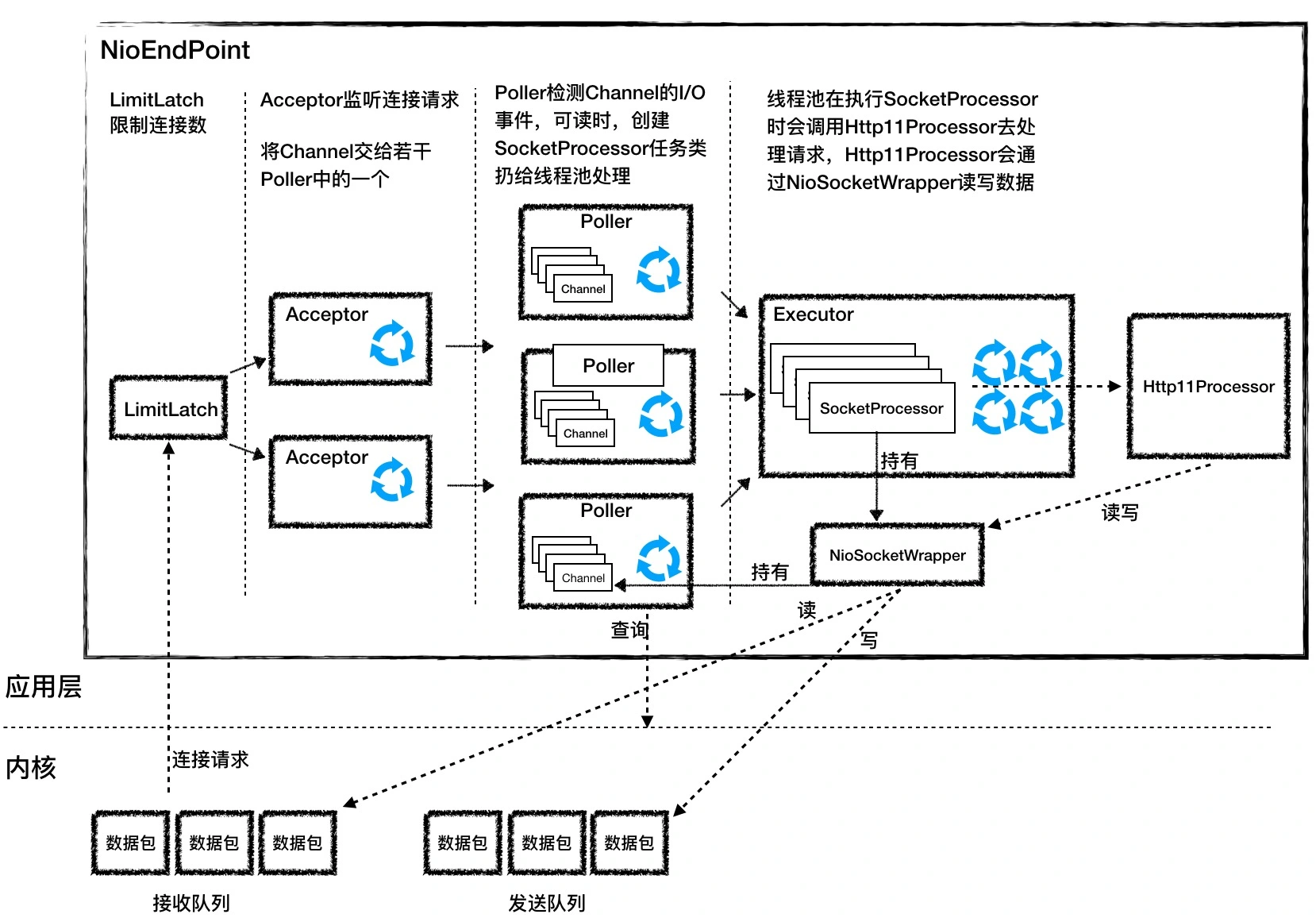
-
是怎么设计的呢?
通过接口、抽象类等,将不同的处理逻辑拆分,各司其职
org.apache.tomcat.util.net.AbstractEndpoint:I/O事件的检测、处理逻辑都在这个类的实现类里面。使用模板方法,不同的协议有不同的实现方法。NioEndpoint/Nio2Endpoint/AprEndpointorg.apache.tomcat.util.net.NioEndpoint.Poller:引用了java.nio.channels.Selector,内部有个事件队列,监听I/O事件具体就是在这里做的org.apache.tomcat.util.net.NioEndpoint.NioSocketWrapperorg.apache.tomcat.util.net.NioEndpoint.SocketProcessor: 具体处理请求的线程类
NioEndpoint组件:Tomcat如何实现非阻塞I/O?
Java NIO浅析
