本地安装RabbitMQ参考:https://blog.csdn.net/qq_47588845/article/details/107986373
能进入这个页面后,就可以开始操作了:
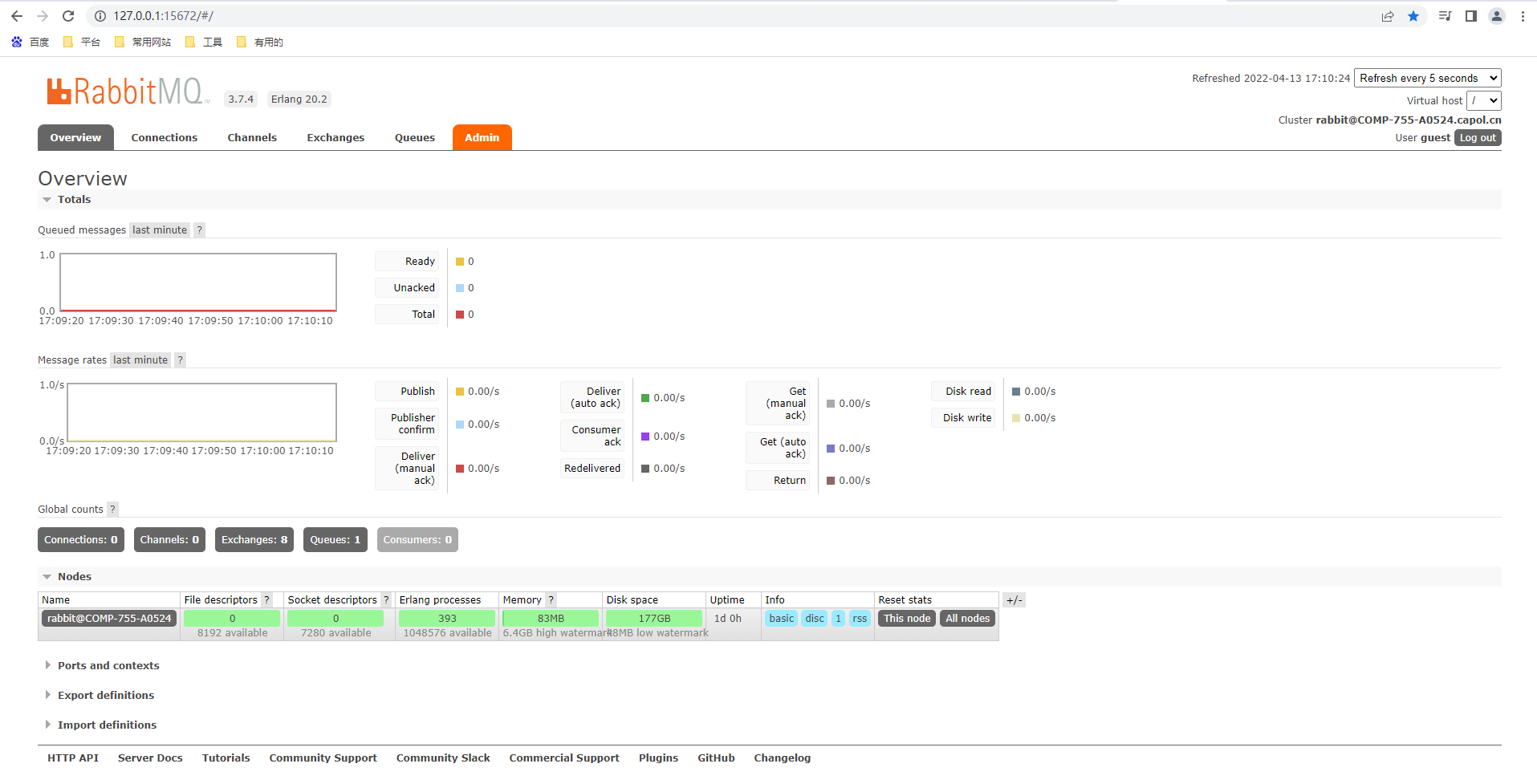
pom文件:
<dependency> <groupId>org.springframework.boot</groupId> <artifactId>spring-boot-starter-amqp</artifactId> </dependency>
配置:
rabbitmq:
host: 127.0.0.1
port: 5672
username: guest
password: guest
#虚拟host 初始的就为/
virtual-host: /
listener:
simple:
acknowledge-mode: manual
concurrency: 5
max-concurrency: 5
publisher-returns: true
template:
mandatory: true
connection-timeout: 2000
host其实就是这个:

RabbitMQ模块结构:
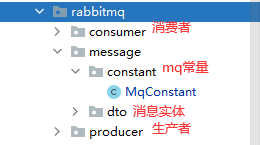
因为是在单个Demo中测试,所以生产者、消费者放在一个项目中
MqConstant:
public class MqConstant {// 队列:存储消息的容器,用来保存消息,直到消息发送给消费者 public static final String THE_MESSAGE_QUEUE = "theMessageQueue"; // 交换机:提供Producer到Queue之间的匹配,接收生产者发送的消息并将这些消息按照路由规则转发到消息队列, // 不会存储消息 ,如果没有 Queue绑定到 Exchange 的话,它会直接丢弃掉 Producer 发送过来的消息 public static final String THE_MESSAGE_EXCHANGE = "theMessageExchange"; // 路由键:消息头的一个属性,用于标记消息的路由规则,决定了交换机的转发路径 public static final String THE_MESSAGE_KEY = "theMessageKey"; }
用于存放所有发送、消费消息必要的3个参数:队列(Queue)、交换机(Exchange)、路由键(Routing Key)
TheMessageDTO(消息实体,一定要序列化):
@Data public class TheMessageDTO implements Serializable { private Long id; private String messageInfo; }
Producer(生产者):
@Component public class TheMessageProducer { @Autowired private RabbitTemplate rabbitTemplate; public void sendMessage(TheMessageDTO theMessageDTO) { System.out.println("发送了一条消息"); try { rabbitTemplate.convertAndSend(MqConstant.THE_MESSAGE_EXCHANGE, MqConstant.THE_MESSAGE_KEY, theMessageDTO); System.out.println("消息发送成功"); } catch (Exception e) { System.out.println("消息发送失败"); e.printStackTrace(); } } }
现在先不写消费者,先通过启动一下项目,然后跑一下测试类看看是否可以发送消息
测试类:
@SpringBootTest @RunWith(SpringRunner.class) public class RabbitMqTest {
@Autowired private TheMessageProducer theMessageProducer; @Test public void sendMessage() { TheMessageDTO theMessageDTO = new TheMessageDTO(); theMessageDTO.setId(123L); theMessageDTO.setMessageInfo("这是一条消息"); theMessageProducer.sendMessage(theMessageDTO); } }
看看控制台运行结果:
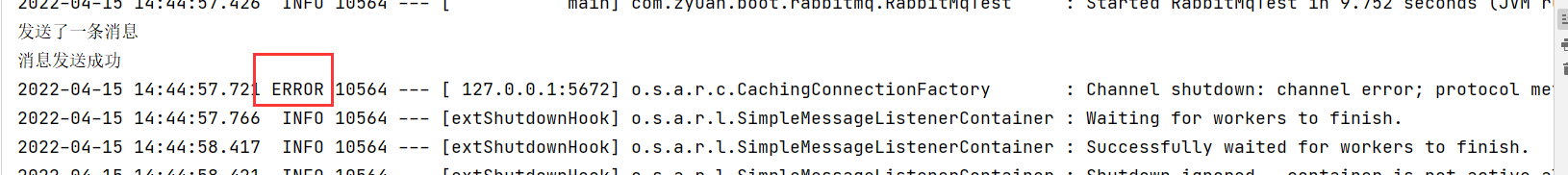
虽然显示发送成功,但是控制台却打印了一条error日志,粘贴出来看看:
ERROR 10564 --- [ 127.0.0.1:5672] o.s.a.r.c.CachingConnectionFactory :
Channel shutdown: channel error; protocol method: #method<channel.close>(reply-code=404, reply-text=NOT_FOUND - no exchange 'theMessageExchange' in vhost '/', class-id=60, method-id=40)
意思就是没有找到对应的交换机,去RabbitMQ页面上查看:
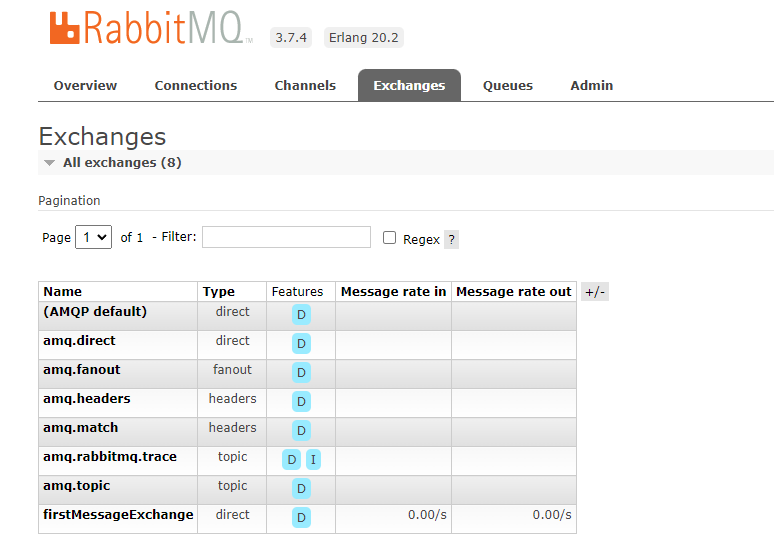
可以发现并没有刚才定义的交换机,theMessageExchange
再查看队列:
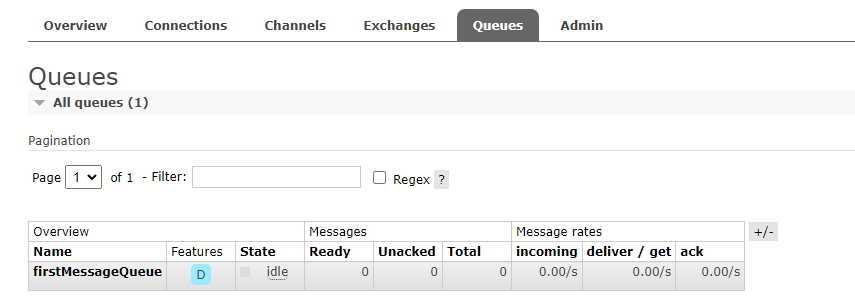
同样没有对应的队列:theMessageQueue
(注:first前缀的是之前笔者个人测试用的)
其实在SpringBoot启动时,会自动创建Exchange、Queue以及他们之间的Key,但是需要在有对应消费者时才会自动创建,因此只有生产者的情况下,需要自行创建他们
Consumer(消费者):
import com.rabbitmq.client.Channel; import com.zyuan.boot.rabbitmq.message.constant.MqConstant; import com.zyuan.boot.rabbitmq.message.dto.TheMessageDTO; import org.springframework.amqp.core.Message; import org.springframework.amqp.rabbit.annotation.Exchange; import org.springframework.amqp.rabbit.annotation.Queue; import org.springframework.amqp.rabbit.annotation.QueueBinding; import org.springframework.amqp.rabbit.annotation.RabbitListener; import org.springframework.messaging.handler.annotation.Payload; import org.springframework.stereotype.Component; import java.io.IOException; @Component public class TheMessageConsumer { @RabbitListener( bindings = { @QueueBinding( value = @Queue(value = MqConstant.THE_MESSAGE_QUEUE), exchange = @Exchange(value = MqConstant.THE_MESSAGE_EXCHANGE), key = MqConstant.THE_MESSAGE_KEY ) } ) public void consumeFirstMessage(@Payload TheMessageDTO theMessageDTO, Channel channel, Message message) { System.out.println("消费到了信息:" + theMessageDTO.toString()); try { channel.basicAck(message.getMessageProperties().getDeliveryTag(), false); } catch (IOException e) { e.printStackTrace(); } } }
然后重启项目,查看RabbitMQ页面:
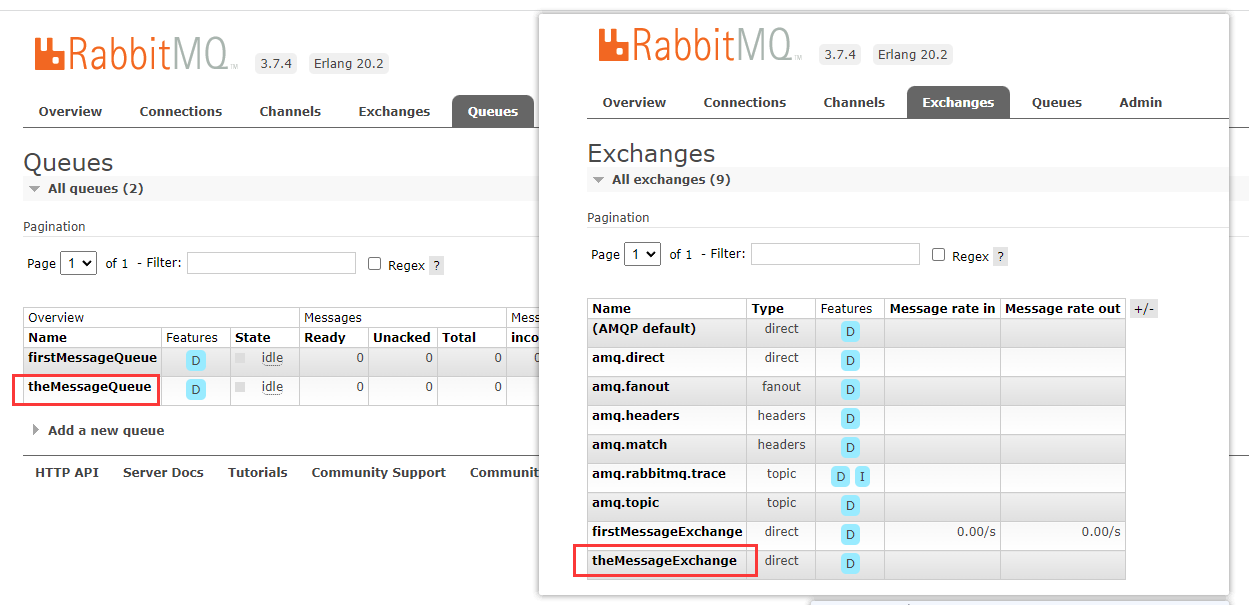
可以发现Exchange,Queue都有了,点击theMessageExchange
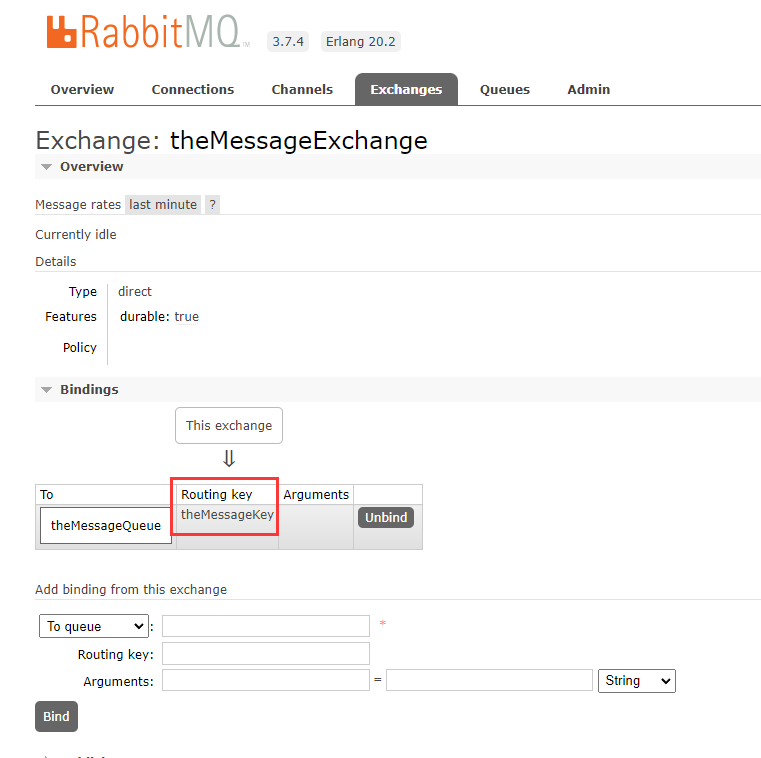
Routing key也在其中了
这时候再跑一下测试类:
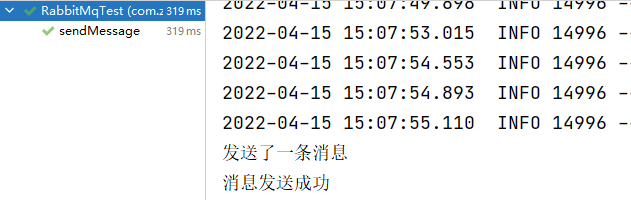
再查看Application的控制台:
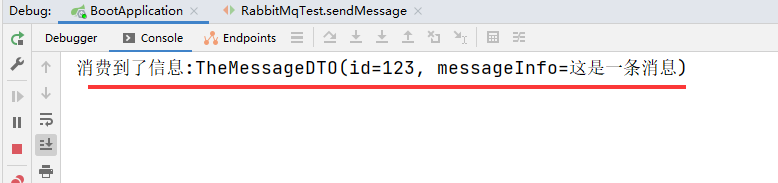
消息已经成功发送并且成功消费了
