用coreldraw怎么画室内平面设计图的阳台?不少小伙伴还不清楚,下面小编给大家整理了相关步骤介绍,感兴趣的小伙伴不要错过哦! coreldraw怎么画室内平面设计图的阳台?coreldraw画室内平面
用coreldraw怎么画室内平面设计图的阳台?不少小伙伴还不清楚,下面小编给大家整理了相关步骤介绍,感兴趣的小伙伴不要错过哦!
coreldraw怎么画室内平面设计图的阳台?coreldraw画室内平面设计图的阳台教程

1.F5画直线,加粗笔尖,复制线条,改变长度,填充灰色,画出墙和门的样子

2.矩形工具画阳台轮廓,画三个矩形,使用焊接命令
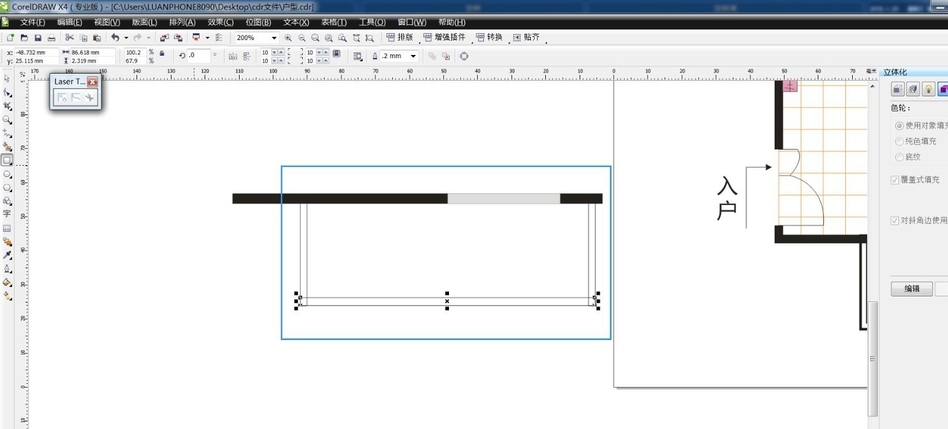
3.矩形工具画一个阳台一样大的矩形
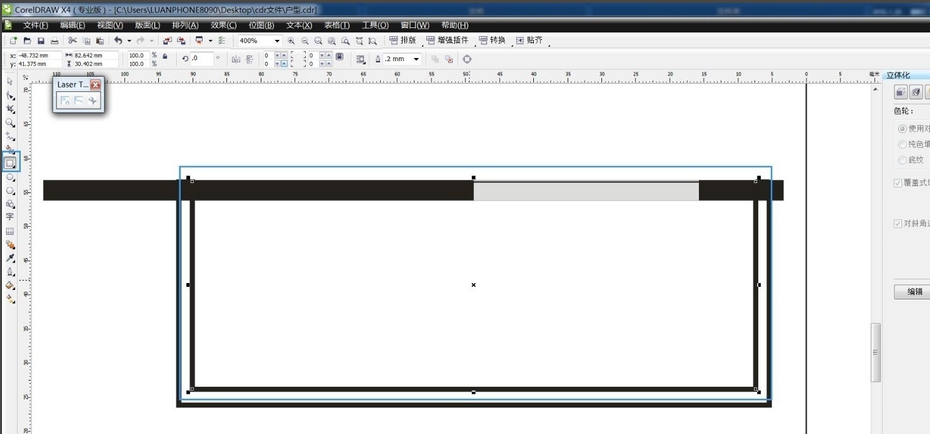
4.填充--图样填充,调整填充参数
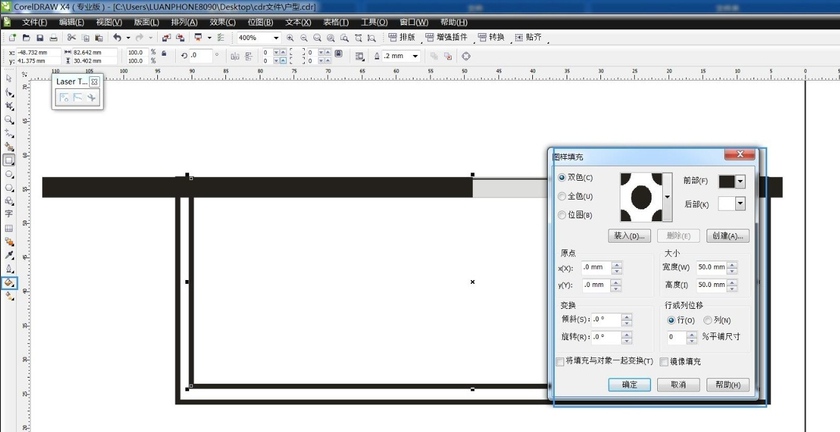
5.椭圆工具画一个椭圆,填充白色,笔尖黑色

6.画两个椭圆,填充渐变色,画一些线条,ctrl+g群组,复制一个水平镜像
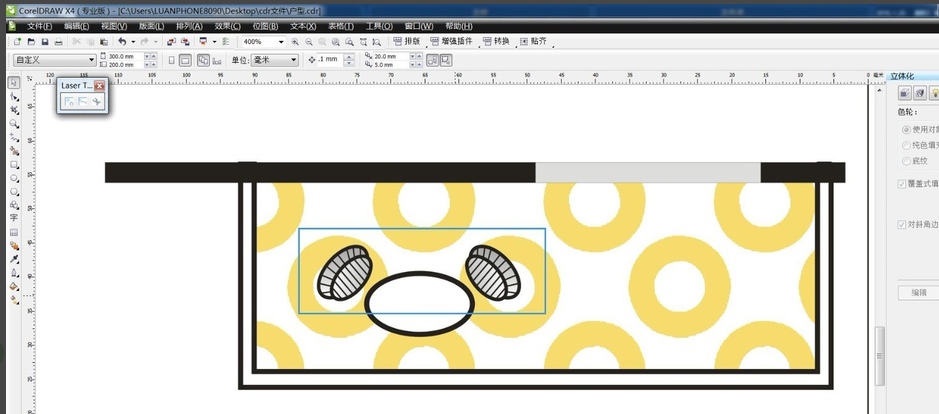
7.文字工具添加文字,最终效果

以上这篇文章就是coreldraw画室内平面设计图的阳台教程,有需要的小伙伴快来学习一下吧!
