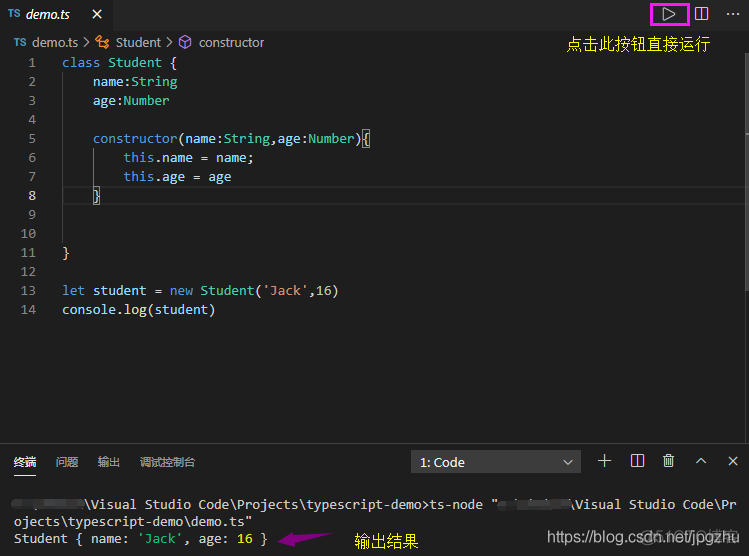文章目录 一、背景 二、基本安装 二、编写程序运行 一、背景 前端程序员为了学习Vue3.0框架,不可避免地会涉及TypeScript语言。在语言学习过程中我们希望能
文章目录
- 一、背景
- 二、基本安装
- 二、编写程序运行
一、背景
- 前端程序员为了学习Vue3.0框架,不可避免地会涉及TypeScript语言。在语言学习过程中我们希望能搭建一个简便的开发环境,省时也省力。
- 本文将介绍用Vscode使用Code Runner扩展插件,搭建简便的TypeScript调试运行环境。
二、基本安装
- 安装Node和Npm(下载链接)
v10.15.3
> npm
- 安装TypeScript
>
- 安装ts-node
>
- 安装Code Runner插件
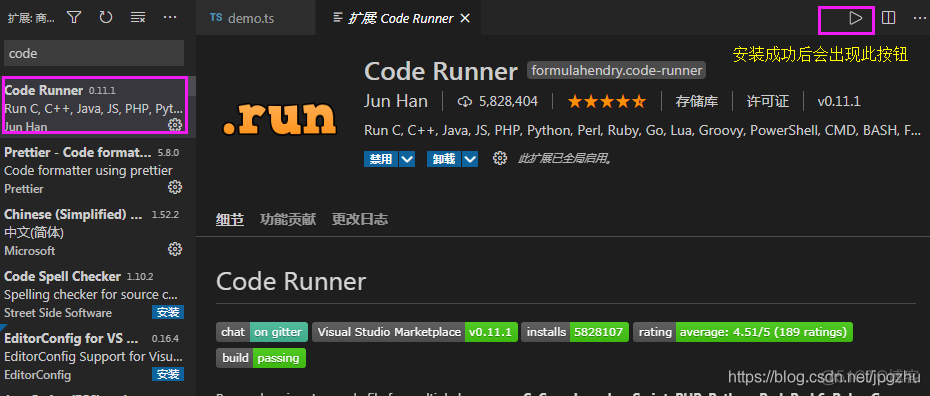
二、编写程序运行
- 建立一个文件夹
> cd
- 初始化环境,生成package.json
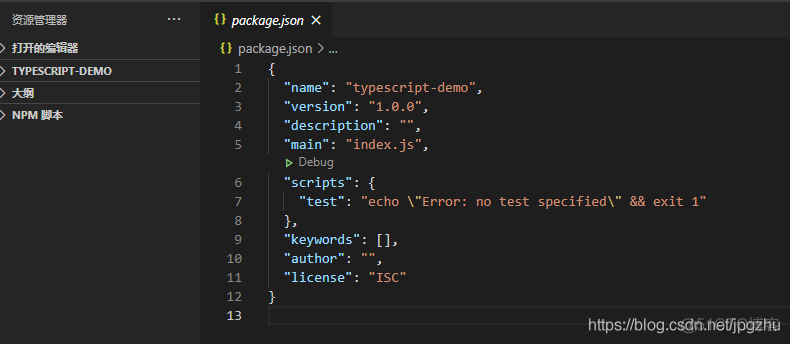
- 编写demo程序
name:String
age:Number
constructor(name:String,age:Number){
this.name = name;
this.age = age
}
}
let student = new Student('Jack',16)
console.log(student)
- 运行程序