1 内容介绍
"计算机控制技术"课程是电气信息类专业的主干课程之一,实验教学是该课程教学的重要组成部分.本实验项目以水箱液位为控制参量,设计了包括系统硬件,基于Matlab的控制界面,PID控制程序等内容的"计算机控制技术"实验方案.通过教学实践,培养了学生的综合能力,达到了预期的教学目的.
2 部分代码
function varargout = pid_opt_pj(varargin)
% PID_OPT_PJ M-file for pid_opt_pj.fig
% PID_OPT_PJ, by itself, creates a new PID_OPT_PJ or raises the existing
% singleton*.
%
% H = PID_OPT_PJ returns the handle to a new PID_OPT_PJ or the handle to
% the existing singleton*.
%
% PID_OPT_PJ('CALLBACK',hObject,eventData,handles,...) calls the local
% function named CALLBACK in PID_OPT_PJ.M with the given input arguments.
%
% PID_OPT_PJ('Property','Value',...) creates a new PID_OPT_PJ or raises the
% existing singleton*. Starting from the left, property value pairs are
% applied to the GUI before pid_opt_pj_OpeningFunction gets called. An
% unrecognized property name or invalid value makes property application
% stop. All inputs are passed to pid_opt_pj_OpeningFcn via varargin.
%
% *See GUI Options on GUIDE's Tools menu. Choose "GUI allows only one
% instance to run (singleton)".
%
% See also: GUIDE, GUIDATA, GUIHANDLES
% Copyright 2002-2003 The MathWorks, Inc.
% Edit the above text to modify the response to help pid_opt_pj
% Last Modified by GUIDE v2.5 30-Apr-2022 09:11:18
% Begin initialization code - DO NOT EDIT
gui_Singleton = 1;
gui_State = struct('gui_Name', mfilename, ...
'gui_Singleton', gui_Singleton, ...
'gui_OpeningFcn', @pid_opt_pj_OpeningFcn, ...
'gui_OutputFcn', @pid_opt_pj_OutputFcn, ...
'gui_LayoutFcn', [] , ...
'gui_Callback', []);
if nargin && ischar(varargin{1})
gui_State.gui_Callback = str2func(varargin{1});
end
if nargout
[varargout{1:nargout}] = gui_mainfcn(gui_State, varargin{:});
else
gui_mainfcn(gui_State, varargin{:});
end
% End initialization code - DO NOT EDIT
% --- Executes just before pid_opt_pj is made visible.
function pid_opt_pj_OpeningFcn(hObject, eventdata, handles, varargin)
% This function has no output args, see OutputFcn.
% hObject handle to figure
% eventdata reserved - to be defined in a future version of MATLAB
% handles structure with handles and user data (see GUIDATA)
% varargin command line arguments to pid_opt_pj (see VARARGIN)
% Choose default command line output for pid_opt_pj
handles.output = hObject;
% Update handles structure
guidata(hObject, handles);
% UIWAIT makes pid_opt_pj wait for user response (see UIRESUME)
% uiwait(handles.figure_pid_opt_pj);
setappdata(handles.axes1,'tout',0);
setappdata(handles.axes1,'yout',0);
set(handles.btn_no_pid,'Enable','on');
set(handles.btn_pid,'Enable','on');
set(handles.btn_reset,'Enable','on');
% --- Outputs from this function are returned to the command line.
function varargout = pid_opt_pj_OutputFcn(hObject, eventdata, handles)
% varargout cell array for returning output args (see VARARGOUT);
% hObject handle to figure
% eventdata reserved - to be defined in a future version of MATLAB
% handles structure with handles and user data (see GUIDATA)
% Get default command line output from handles structure
varargout{1} = handles.output;
function edit_pid_Callback(hObject, eventdata, handles)
% hObject handle to edit_pid (see GCBO)
% eventdata reserved - to be defined in a future version of MATLAB
% handles structure with handles and user data (see GUIDATA)
% Hints: get(hObject,'String') returns contents of edit_pid as text
% str2double(get(hObject,'String')) returns contents of edit_pid as a double
% --- Executes during object creation, after setting all properties.
function edit_pid_CreateFcn(hObject, eventdata, handles)
% hObject handle to edit_pid (see GCBO)
% eventdata reserved - to be defined in a future version of MATLAB
% handles empty - handles not created until after all CreateFcns called
% Hint: edit controls usually have a white background on Windows.
% See ISPC and COMPUTER.
if ispc
set(hObject,'BackgroundColor','white');
else
set(hObject,'BackgroundColor',get(0,'defaultUicontrolBackgroundColor'));
end
function edit_I_Callback(hObject, eventdata, handles)
% hObject handle to edit_I (see GCBO)
% eventdata reserved - to be defined in a future version of MATLAB
% handles structure with handles and user data (see GUIDATA)
% Hints: get(hObject,'String') returns contents of edit_I as text
% str2double(get(hObject,'String')) returns contents of edit_I as a double
% --- Executes during object creation, after setting all properties.
function edit_I_CreateFcn(hObject, eventdata, handles)
% hObject handle to edit_I (see GCBO)
% eventdata reserved - to be defined in a future version of MATLAB
% handles empty - handles not created until after all CreateFcns called
% Hint: edit controls usually have a white background on Windows.
% See ISPC and COMPUTER.
if ispc
set(hObject,'BackgroundColor','white');
else
set(hObject,'BackgroundColor',get(0,'defaultUicontrolBackgroundColor'));
end
function edit_P_Callback(hObject, eventdata, handles)
% hObject handle to edit_P (see GCBO)
% eventdata reserved - to be defined in a future version of MATLAB
% handles structure with handles and user data (see GUIDATA)
% Hints: get(hObject,'String') returns contents of edit_P as text
% str2double(get(hObject,'String')) returns contents of edit_P as a double
% --- Executes during object creation, after setting all properties.
function edit_P_CreateFcn(hObject, eventdata, handles)
% hObject handle to edit_P (see GCBO)
% eventdata reserved - to be defined in a future version of MATLAB
% handles empty - handles not created until after all CreateFcns called
% Hint: edit controls usually have a white background on Windows.
% See ISPC and COMPUTER.
if ispc
set(hObject,'BackgroundColor','white');
else
set(hObject,'BackgroundColor',get(0,'defaultUicontrolBackgroundColor'));
end
function edit_D_Callback(hObject, eventdata, handles)
% hObject handle to edit_D (see GCBO)
% eventdata reserved - to be defined in a future version of MATLAB
% handles structure with handles and user data (see GUIDATA)
% Hints: get(hObject,'String') returns contents of edit_D as text
% str2double(get(hObject,'String')) returns contents of edit_D as a double
% --- Executes during object creation, after setting all properties.
function edit_D_CreateFcn(hObject, eventdata, handles)
% hObject handle to edit_D (see GCBO)
% eventdata reserved - to be defined in a future version of MATLAB
% handles empty - handles not created until after all CreateFcns called
% Hint: edit controls usually have a white background on Windows.
% See ISPC and COMPUTER.
if ispc
set(hObject,'BackgroundColor','white');
else
set(hObject,'BackgroundColor',get(0,'defaultUicontrolBackgroundColor'));
end
% --- Executes on button press in btn_pid.
function btn_pid_Callback(hObject, eventdata, handles)
[t,x,y]=sim('have_pid');
plot(t,y);
a=get_param('have_pid/Subsystem','Kp');
b=get_param('have_pid/Subsystem','Ki');
c=get_param('have_pid/Subsystem','Kd');
set(handles.edit_P,'string',a);
set(handles.edit_I,'string',b);
set(handles.edit_D,'string',c);
ym=max(y);
ys=y(length(t)) ;
n=1;
ys=y(length(t)) ;
n=1;
while y(n)<ys
n=n+1;end
set(handles.edit5,'string',tr); %上升时间
tp=spline(t,y,ym)
set(handles.edit6,'string',tp); %峰值时间
L=length(t);
while (y(L)>0.98*ys)&(y(L)<1.02*ys)
L=L-1;end
ts=t(L)
set(handles.edit7,'string',ts) %调节时间
ctl=(ym-ys)/ys*100;
set(handles.edit8,'string',ctl); %超调量
es=(ys-20)/20*100;
set(handles.edit9,'string',es); %稳态误差
% --- Executes on button press in btn_no_pid.
function btn_no_pid_Callback(hObject, eventdata, handles)
% hObject handle to btn_no_pid (see GCBO)
% eventdata reserved - to be defined in a future version of MATLAB
% handles structure with handles and user data (see GUIDATA)
[t,x,y]=sim('no_pid');
plot(t,y);
% --- Executes on button press in btn_reset.
function btn_reset_Callback(hObject, eventdata, handles)
% hObject handle to btn_reset (see GCBO)
% eventdata reserved - to be defined in a future version of MATLAB
% handles structure with handles and user data (see GUIDATA)
% Hint: get(hObject,'Value') returns toggle state of btn_reset
val=get(hObject,'value')
if val==1
x=get(handles.edit_P,'string');
y=get(handles.edit_I,'string');
z=get(handles.edit_D,'string');
set_param('have_pid/Subsystem','Kp',x);
set_param('have_pid/Subsystem','Ki',y);
set_param('have_pid/Subsystem','Kd',z);
[t,x,y]=sim('have_pid');
plot(t,y);
ym=max(y);
ys=y(length(t)) ;
n=1;
ys=y(length(t)) ;
n=1;
while y(n)<ys
n=n+1;end
set(handles.edit5,'string',tr); %上升时间
tp=spline(t,y,ym)
set(handles.edit6,'string',tp); %峰值时间
L=length(t);
while (y(L)>0.98*ys)&(y(L)<1.02*ys)
L=L-1;end
ts=t(L)
set(handles.edit7,'string',ts) %调节时间
ctl=(ym-ys)/ys*100;
set(handles.edit8,'string',ctl); %超调量
es=(ys-20)/20*100;
set(handles.edit9,'string',es); %稳态误差
n=1;
set(handles.btn_reset,'Enable','on');
val=0;
end;
function edit5_Callback(hObject, eventdata, handles)
% hObject handle to edit5 (see GCBO)
% eventdata reserved - to be defined in a future version of MATLAB
% handles structure with handles and user data (see GUIDATA)
% Hints: get(hObject,'String') returns contents of edit5 as text
% str2double(get(hObject,'String')) returns contents of edit5 as a double
% --- Executes during object creation, after setting all properties.
function edit5_CreateFcn(hObject, eventdata, handles)
% hObject handle to edit5 (see GCBO)
% eventdata reserved - to be defined in a future version of MATLAB
% handles empty - handles not created until after all CreateFcns called
% Hint: edit controls usually have a white background on Windows.
% See ISPC and COMPUTER.
if ispc
set(hObject,'BackgroundColor','white');
else
set(hObject,'BackgroundColor',get(0,'defaultUicontrolBackgroundColor'));
end
function edit6_Callback(hObject, eventdata, handles)
% hObject handle to edit6 (see GCBO)
% eventdata reserved - to be defined in a future version of MATLAB
% handles structure with handles and user data (see GUIDATA)
% Hints: get(hObject,'String') returns contents of edit6 as text
% str2double(get(hObject,'String')) returns contents of edit6 as a double
% --- Executes during object creation, after setting all properties.
function edit6_CreateFcn(hObject, eventdata, handles)
% hObject handle to edit6 (see GCBO)
% eventdata reserved - to be defined in a future version of MATLAB
% handles empty - handles not created until after all CreateFcns called
% Hint: edit controls usually have a white background on Windows.
% See ISPC and COMPUTER.
if ispc
set(hObject,'BackgroundColor','white');
else
set(hObject,'BackgroundColor',get(0,'defaultUicontrolBackgroundColor'));
end
function edit7_Callback(hObject, eventdata, handles)
% hObject handle to edit7 (see GCBO)
% eventdata reserved - to be defined in a future version of MATLAB
% handles structure with handles and user data (see GUIDATA)
% Hints: get(hObject,'String') returns contents of edit7 as text
% str2double(get(hObject,'String')) returns contents of edit7 as a double
% --- Executes during object creation, after setting all properties.
function edit7_CreateFcn(hObject, eventdata, handles)
% hObject handle to edit7 (see GCBO)
% eventdata reserved - to be defined in a future version of MATLAB
% handles empty - handles not created until after all CreateFcns called
% Hint: edit controls usually have a white background on Windows.
% See ISPC and COMPUTER.
if ispc
set(hObject,'BackgroundColor','white');
else
set(hObject,'BackgroundColor',get(0,'defaultUicontrolBackgroundColor'));
end
function edit8_Callback(hObject, eventdata, handles)
% hObject handle to edit8 (see GCBO)
% eventdata reserved - to be defined in a future version of MATLAB
% handles structure with handles and user data (see GUIDATA)
% Hints: get(hObject,'String') returns contents of edit8 as text
% str2double(get(hObject,'String')) returns contents of edit8 as a double
% --- Executes during object creation, after setting all properties.
function edit8_CreateFcn(hObject, eventdata, handles)
% hObject handle to edit8 (see GCBO)
% eventdata reserved - to be defined in a future version of MATLAB
% handles empty - handles not created until after all CreateFcns called
% Hint: edit controls usually have a white background on Windows.
% See ISPC and COMPUTER.
if ispc
set(hObject,'BackgroundColor','white');
else
set(hObject,'BackgroundColor',get(0,'defaultUicontrolBackgroundColor'));
end
function edit9_Callback(hObject, eventdata, handles)
% hObject handle to edit9 (see GCBO)
% eventdata reserved - to be defined in a future version of MATLAB
% handles structure with handles and user data (see GUIDATA)
% Hints: get(hObject,'String') returns contents of edit9 as text
% str2double(get(hObject,'String')) returns contents of edit9 as a double
% --- Executes during object creation, after setting all properties.
function edit9_CreateFcn(hObject, eventdata, handles)
% hObject handle to edit9 (see GCBO)
% eventdata reserved - to be defined in a future version of MATLAB
% handles empty - handles not created until after all CreateFcns called
% Hint: edit controls usually have a white background on Windows.
% See ISPC and COMPUTER.
if ispc
set(hObject,'BackgroundColor','white');
else
set(hObject,'BackgroundColor',get(0,'defaultUicontrolBackgroundColor'));
end
3 运行结果
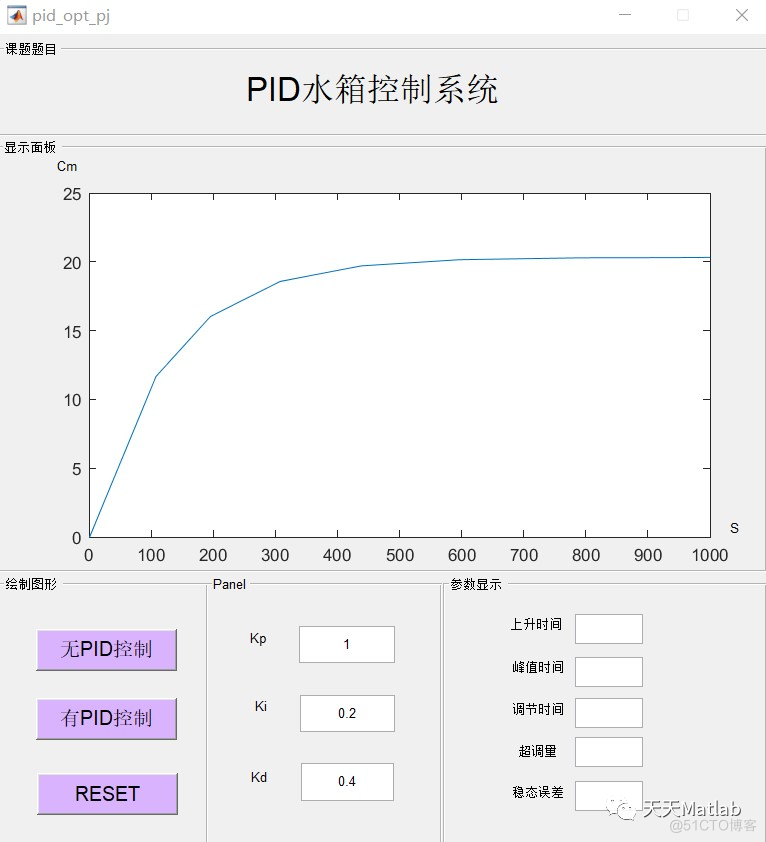
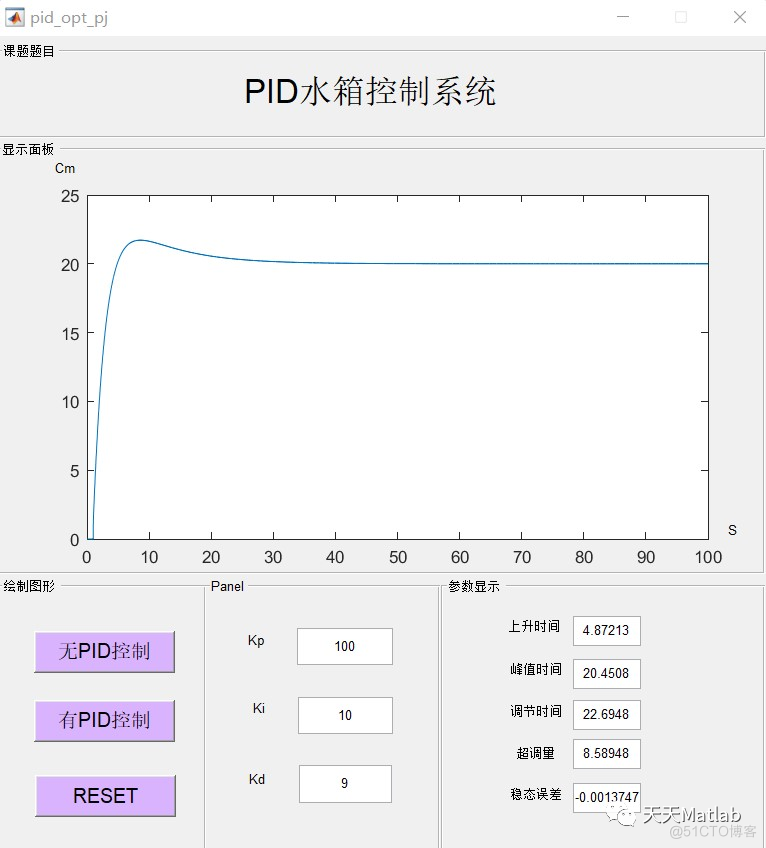
4 参考文献
[1]范振瑞. 基于Matlab的PID温度控制系统设计[J]. 电子科技, 2013, 26(8):164-167.
[2]王佳庆, 肖忠, 王晓刚,等. 基于Matlab的水箱液位控制系统实验设计及教学实践[J]. 高教学刊, 2020(8):3.
