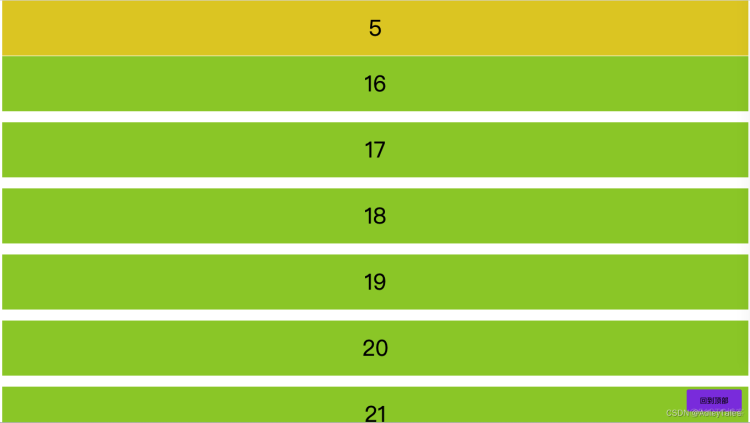! DOCTYPE html html lang = "en" head meta charset = "UTF-8" meta http - equiv = "X-UA-Compatible" content = "IE=edge" meta name = "viewport" content = "width=device-width, initial-scale=1.0" title Document / title style #containerdiv { widt
<html lang="en">
<head>
<meta charset="UTF-8">
<meta http-equiv="X-UA-Compatible" content="IE=edge">
<meta name="viewport" content="width=device-width, initial-scale=1.0">
<title>Document</title>
<style>
#container>div {
width: 100%;
height: 100px;
background: yellowgreen;
margin-bottom: 20px;
text-align: center;
line-height: 100px;
font-size: 40px;
}
#container #top {
height: 0;
}
#to-top {
width: 100px;
height: 40px;
line-height: 40px;
font-size: 13px;
position: fixed;
right: 20px;
bottom: 20px;
background-color: blueviolet;
text-align: center;
border-radius: 4px;
cursor: pointer;
}
#container .div-sticky {
position: sticky;
top: 0;
background-color: rgb(226, 205, 17);
}
</style>
</head>
<body>
<main id="container">
<div id="top"></div>
</main>
<div id="to-top">
回到顶部
</div>
<script>
// position:sticky是css定位新增属性
const container = document.getElementById('container')
function createDiv (i) {
const div = document.createElement('div')
div.textContent = i
if (i == 5) {
div.className = "div-sticky"
}
container.append(div)
}
for (let i = 0; i < 100; i++) {
createDiv(i)
}
// 回到顶部
const toTop = document.getElementById('to-top')
toTop.addEventListener('click', () => {
document.getElementById('top').scrollIntoView({ behavior: 'smooth' })
}, false)
</script>
</body>
</html>