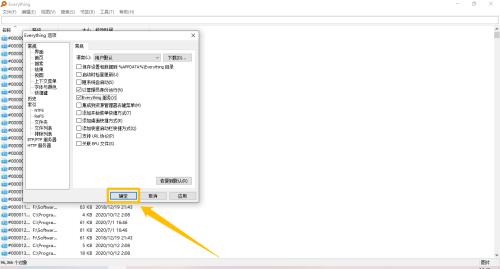近日有一些小伙伴咨询小编Everything怎么开启服务功能?下面就为大家带来了Everything开启服务功能的方法,有需要的小伙伴可以来了解了解哦。 第一步:在“Everything”主界面中,点击上
近日有一些小伙伴咨询小编Everything怎么开启服务功能?下面就为大家带来了Everything开启服务功能的方法,有需要的小伙伴可以来了解了解哦。
第一步:在“Everything”主界面中,点击上方的“工具(T)”菜单项。
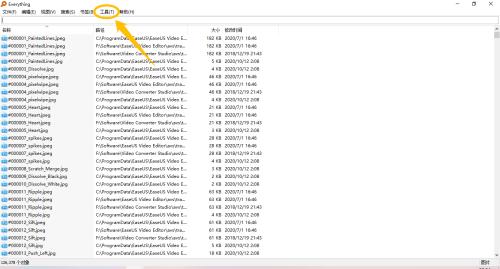
第二步:点击上方的“工具(T)”菜单项后,在展开的下拉框中选择“选项(O)...”选项。
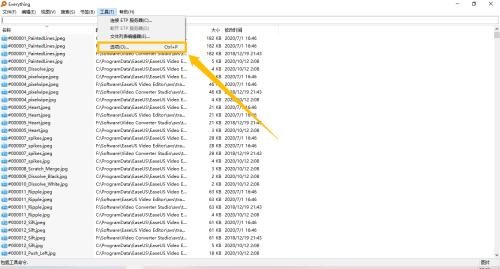
第三步:在“Everything 选项”界面中,点击左侧的“常规”选项。

第四步:在“常规”选项中,勾选“Everything 服务(V)”选项的勾选开关。
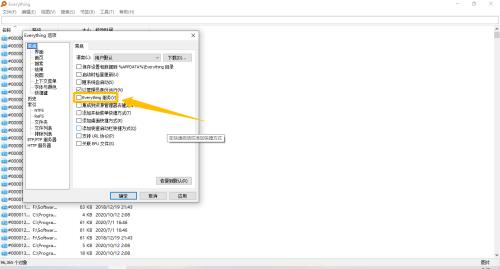
第五步:“Everything 服务(V)”选项显示为“√”状态后,点击下方的“确定”按钮。