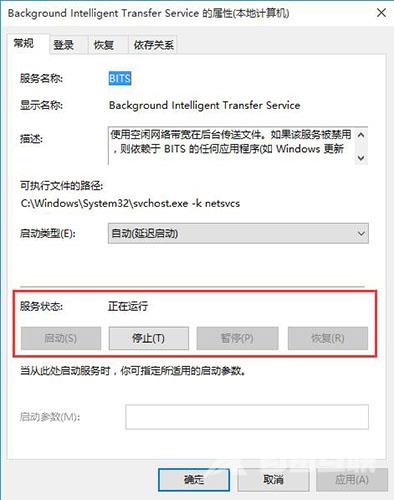Svchost是系统Win10内置的系统程序,影响着系统的正常运行,不能够被结束,但是该程序是跟着系统开机自启动的,有些用户反映该程序会一直占用网络,应该怎么处理呢?针对这一问题
Svchost是系统Win10内置的系统程序,影响着系统的正常运行,不能够被结束,但是该程序是跟着系统开机自启动的,有些用户反映该程序会一直占用网络,应该怎么处理呢?针对这一问题,本篇带来了详细的解决方法,分享给大家。
Win10系统svchost占用网速怎么解决?
1、首先在左下角搜索区搜索控制面板,然后打开,打开后选择管理工具服务,当然进入服务选项的方法很多,设备管理器进入也可以。如图所示:
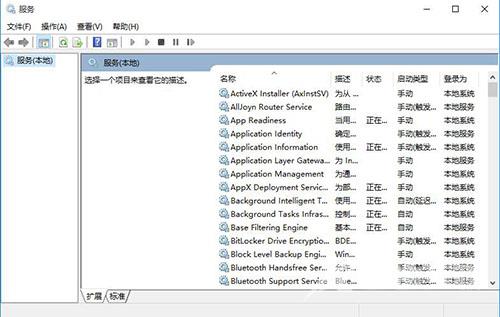
2、在服务中找到background intelligent transfer service。如图所示:
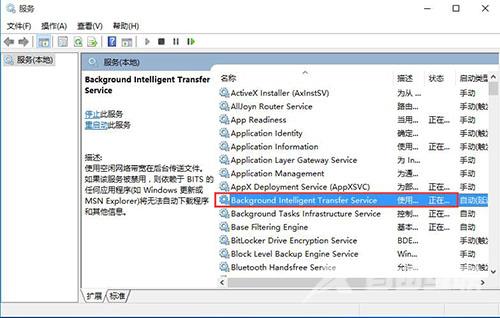
3、双击background intelligent transfer service启动类型改为手动或禁用服务状态改为停止服务,当然右键点击属性进行编辑也可以,如图所示: