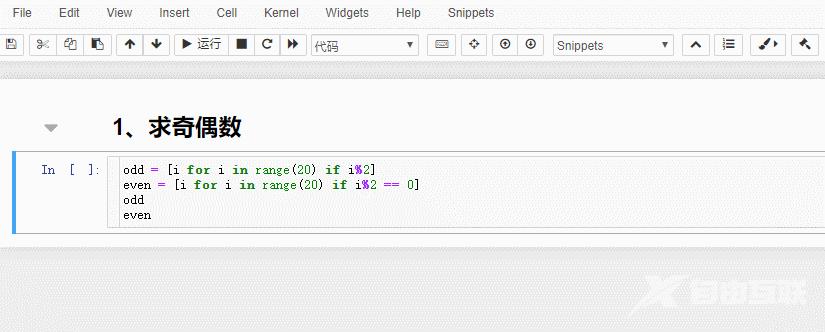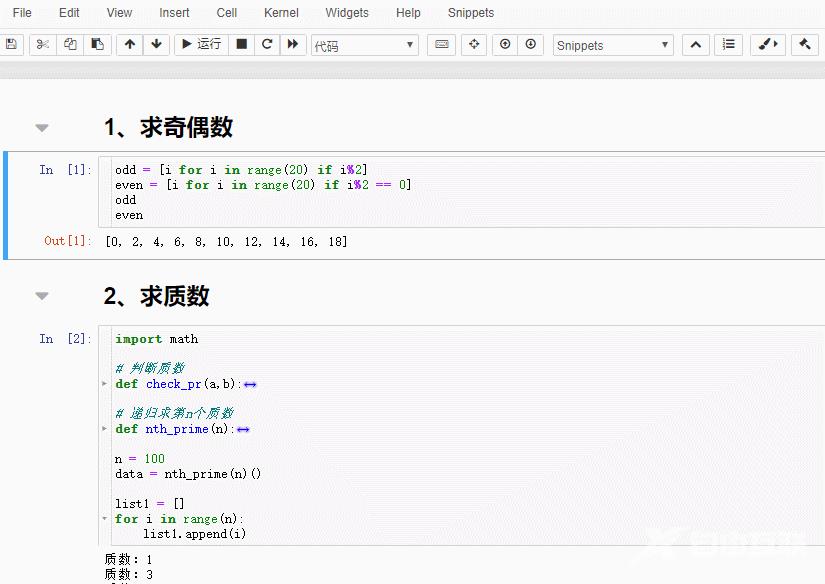本期是Jupyter Notebook实用插件系列第二期,给大家介绍另外5个非常实用的扩展插件,希望对你有所帮助。 工具安装 直接 pip 安装: pip install jupyter_contrib_nbextensions jupyter contrib nbextension
pip install jupyter_contrib_nbextensions && jupyter contrib nbextension install

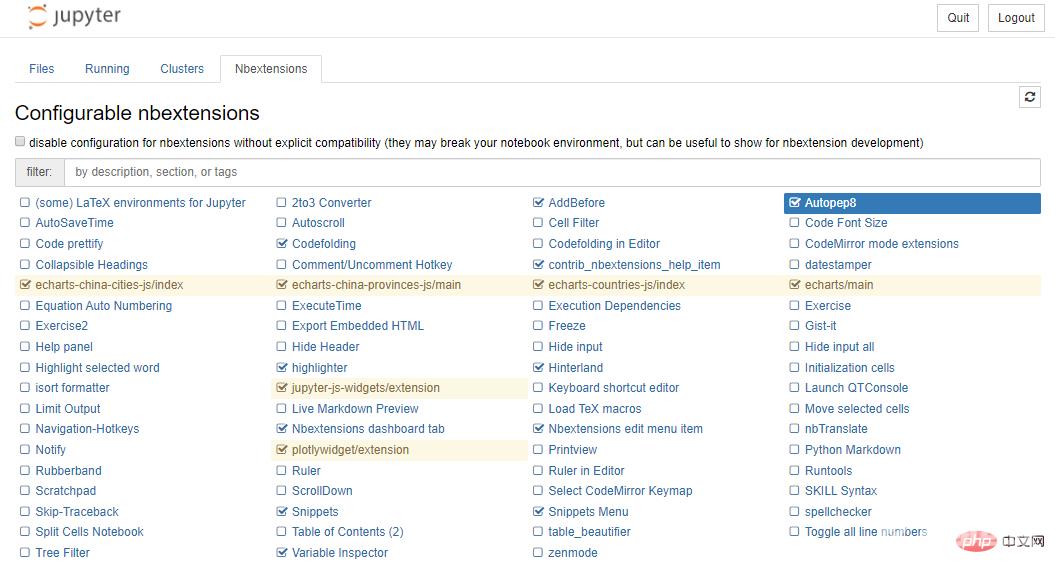
显示所有行号
添加工具栏按钮和热键来切换所有单元格的行号:
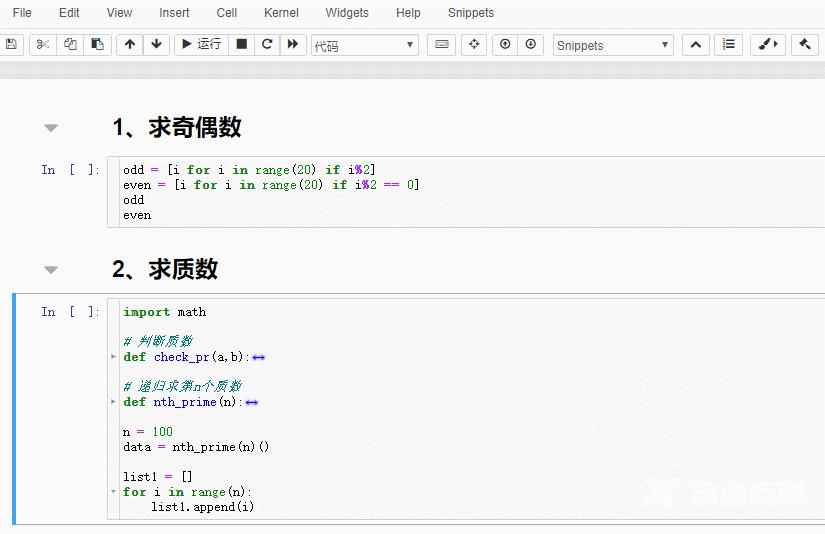
提示:也可以通过 L 快捷键直接操作。
这个插件可以让我们按标题进行相关部分内容的折叠:
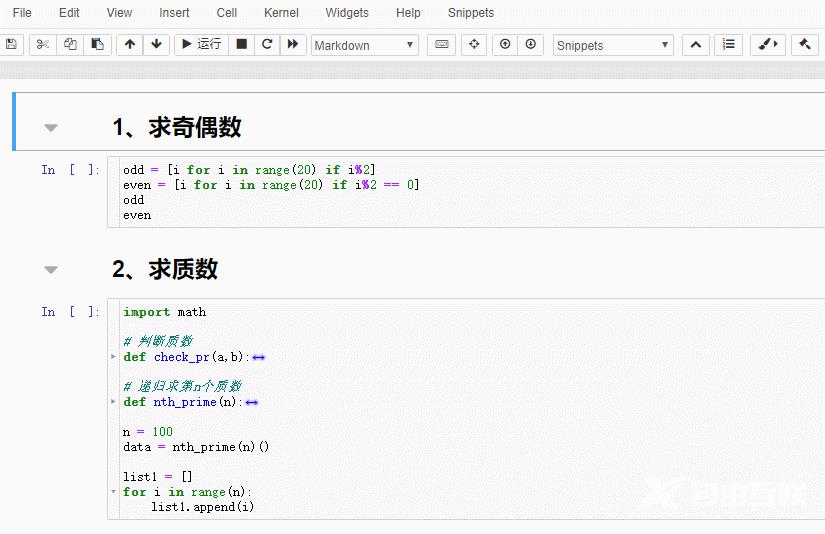
隐藏所选代码单元格的输入:
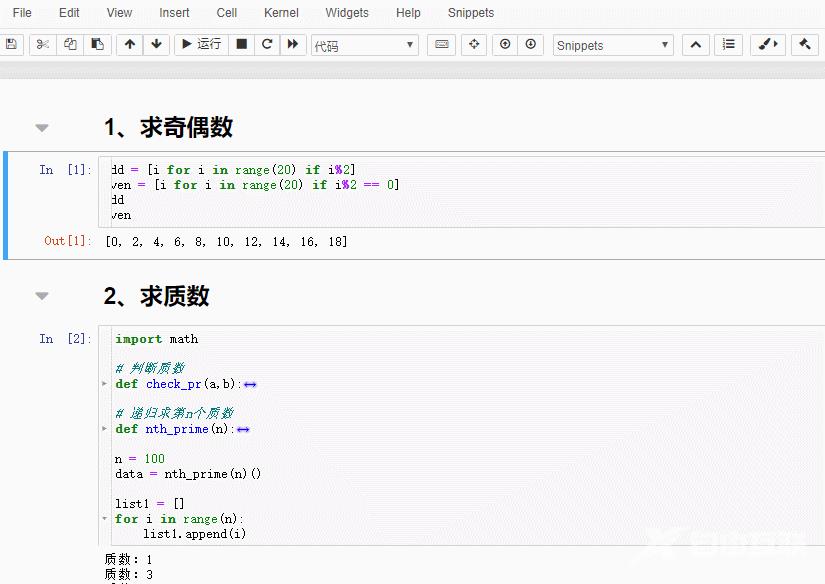
from IPython.core.interactiveshell import InteractiveShell InteractiveShell.ast_node_interactivity = "all"