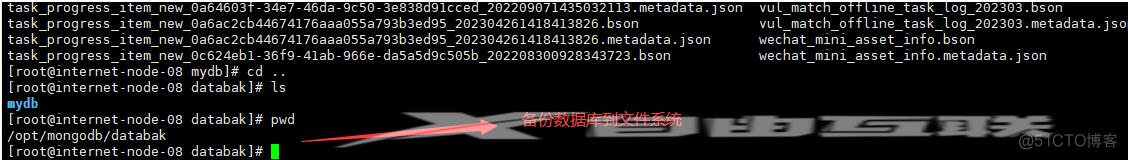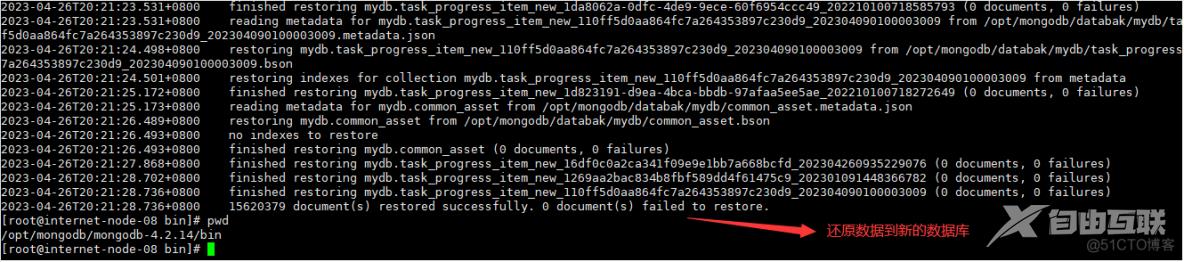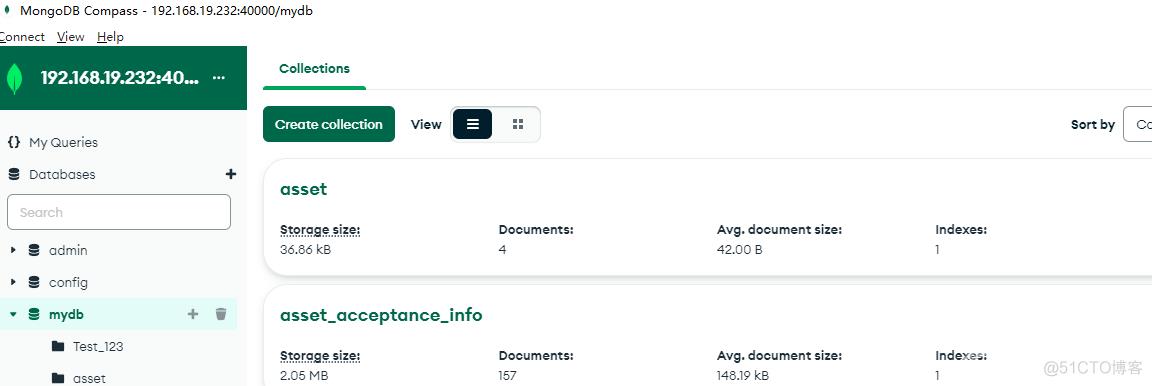mlaunch介绍
我们在使用和学习 MongoDB 过程中难免遇到需要部署各类架构进行功能性验证,由于不同的架构和配置。使得我们在搭建环境过程中需要花费大量时间,这里推荐使用一款可快速部署 MongoDB 测试环境各类架构的工具 mlaunch ,它是 MongoDB 一组开源工具包 mtools 中的一个(对 mtools 的其他工具有兴趣也可查看文末链接地址了解详情),可用来在测试环境快速部署不同架构的 MongoDB 服务,支持单节点、副本集以及分片集群
yum install -y python3 python3-devel net-snmp-agent-libs
yum install gcc python3-devel
pip3 install mtools psutil pymongo
pip3 install python-dateutil
pip3 install packaging
启动实例集群
本机访问
/usr/local/bin/mlaunch init --sharded 3 --nodes 1 --replicaset --config 3 --csrs --mongos 1 --priority --name "shard1" --port 30000 --binarypath /home/admin/mongodb/mongodb-4.2.14/bin --dir /home/admin/mongodb/data
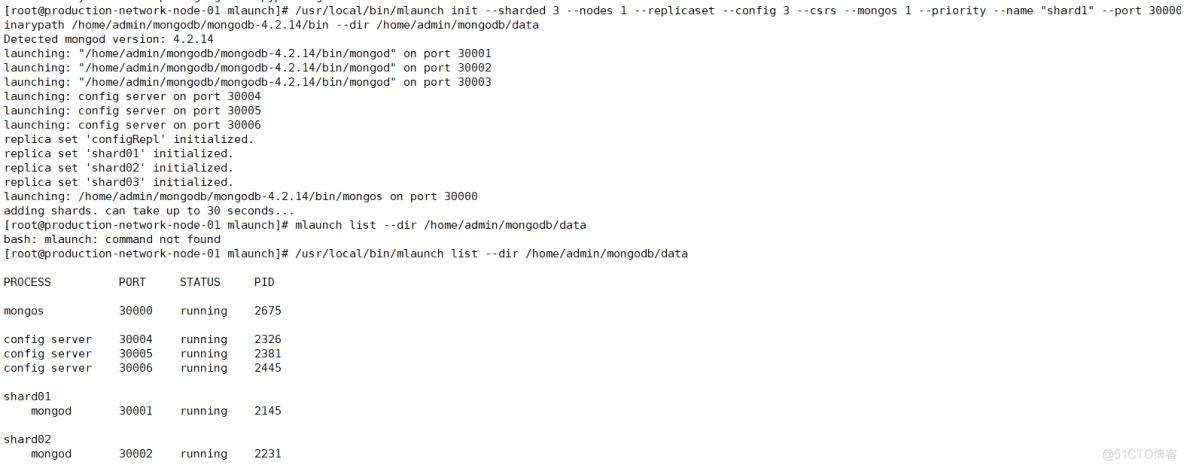
这样启动的服务只是监听的localhost,无法进行远程连接
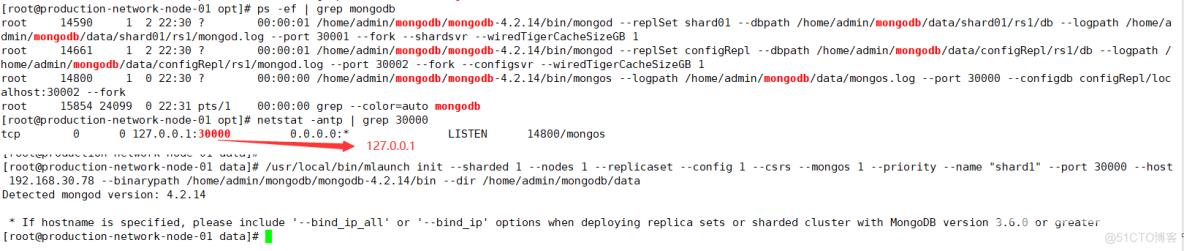
重新安装新的实例
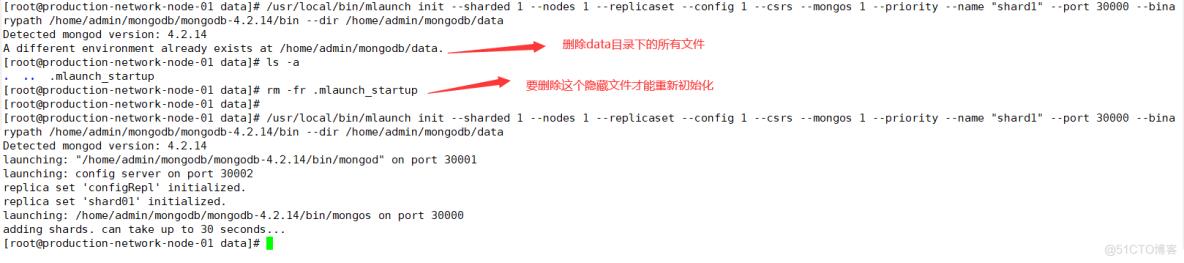
启动命令中添加选项参数 --bind_ip 这个值一定要设置成0.0.0.0 否则启动的时候会提示异常
/usr/local/bin/mlaunch init --sharded 1 --nodes 1 --replicaset --config 1 --csrs --mongos 1 --priority --name "shard1" --port 30000 --bind_ip "0.0.0.0" --binarypath /home/admin/mongodb/mongodb-4.2.14/bin --dir /home/admin/mongodb/data
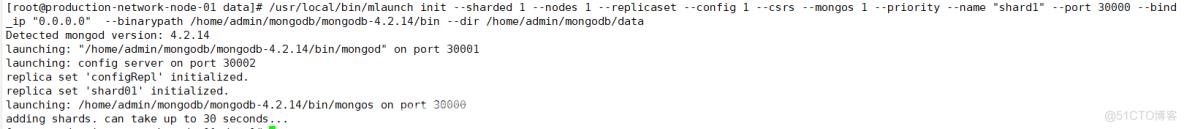
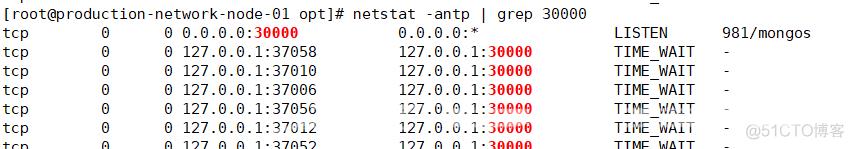
查看命令选项参数设置帮助文档
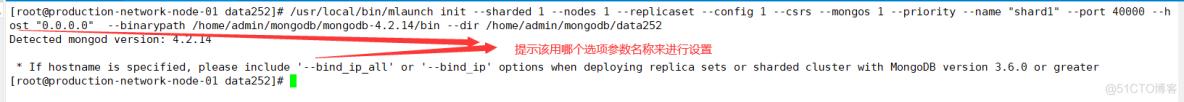
/usr/local/bin/mlaunch init --sharded 1 --nodes 1 --replicaset --config 1 --csrs --mongos 1 --priority --name "shard1" --port 40000 --bind_ip "0.0.0.0" --binarypath /home/admin/mongodb/mongodb-4.2.14/bin --dir /home/admin/mongodb/data252
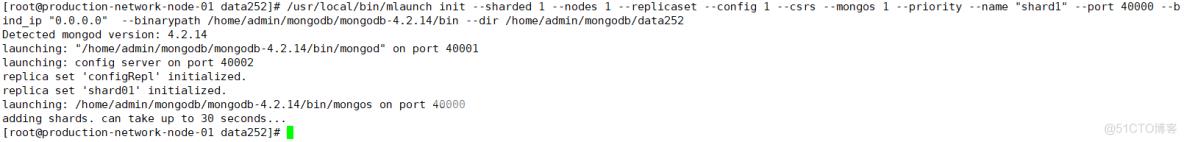
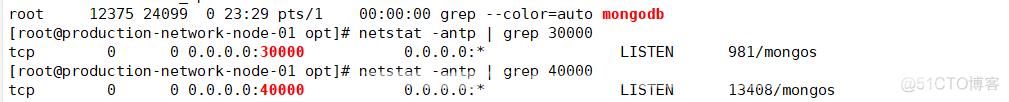
mlaunch --sharded 2 --single --auth --auth-user thomas --auth-password my_s3cr3t_p4ssw0rd
启停和数据库备份恢复
/usr/local/bin/mlaunch init --sharded 1 --nodes 1 --replicaset --config 1 --csrs --mongos 1 --priority --name "shard1" --port 40000 --bind_ip "0.0.0.0" --binarypath /opt/mongodb/mongodb-4.2.14/bin --dir /opt/mongodb/data40000
/usr/local/bin/mlaunch stop --sharded 1 --nodes 1
/usr/local/bin/mlaunch restart --sharded 1 --bind_ip "0.0.0.0" --binarypath /opt/mongodb/mongodb-4.2.14/bin --dir /opt/mongodb/data40000
/opt/mongodb/mongodb-4.2.14/bin/mongodump -h 127.0.0.1:27017 -d mydb -o /opt/mongodb/databak
/opt/mongodb/mongodb-4.2.14/bin/mongorestore -h 127.0.0.1:40000 -d mydb --directoryperdb /opt/mongodb/databak/mydb