Win10系统怎么卸载.net framework?最近有用户的电脑出现了一些问题,需要重新安装.net framework,但是需要先卸载原来的文件,该用户还不了解如何卸载,其实和卸载程序一样,接下来自由
Win10系统怎么卸载.net framework?最近有用户的电脑出现了一些问题,需要重新安装.net framework,但是需要先卸载原来的文件,该用户还不了解如何卸载,其实和卸载程序一样,接下来自由互联小编就来介绍卸载.net framework的方法吧。
卸载步骤
1、进入到控制面板界面中,点击其中的程序选项。

2、接着点击程序和功能中的卸载程序选项。
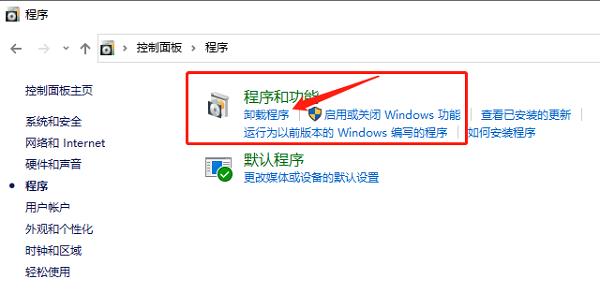
3、在打开的窗口界面中,找到.net framework,右击选中选择卸载/更改。
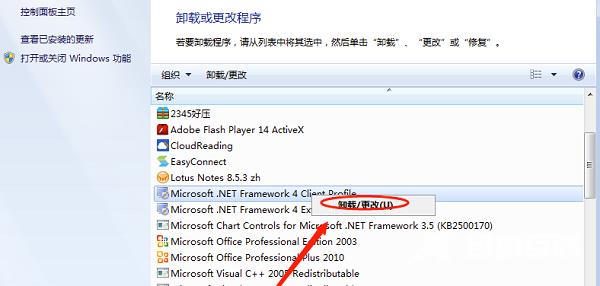
4、最后选择窗口中的从此计算机中删除.net framework就可以了。
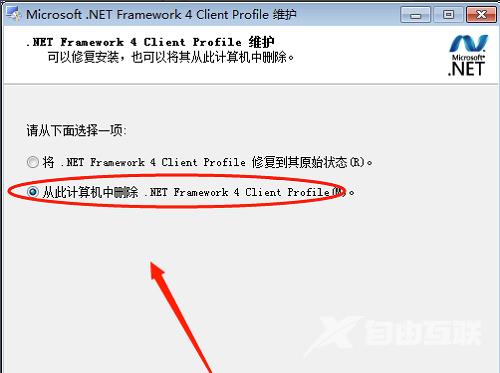 【转自:香港高防 http://www.558idc.com/stgf.html转载请说明出处】
【转自:香港高防 http://www.558idc.com/stgf.html转载请说明出处】
