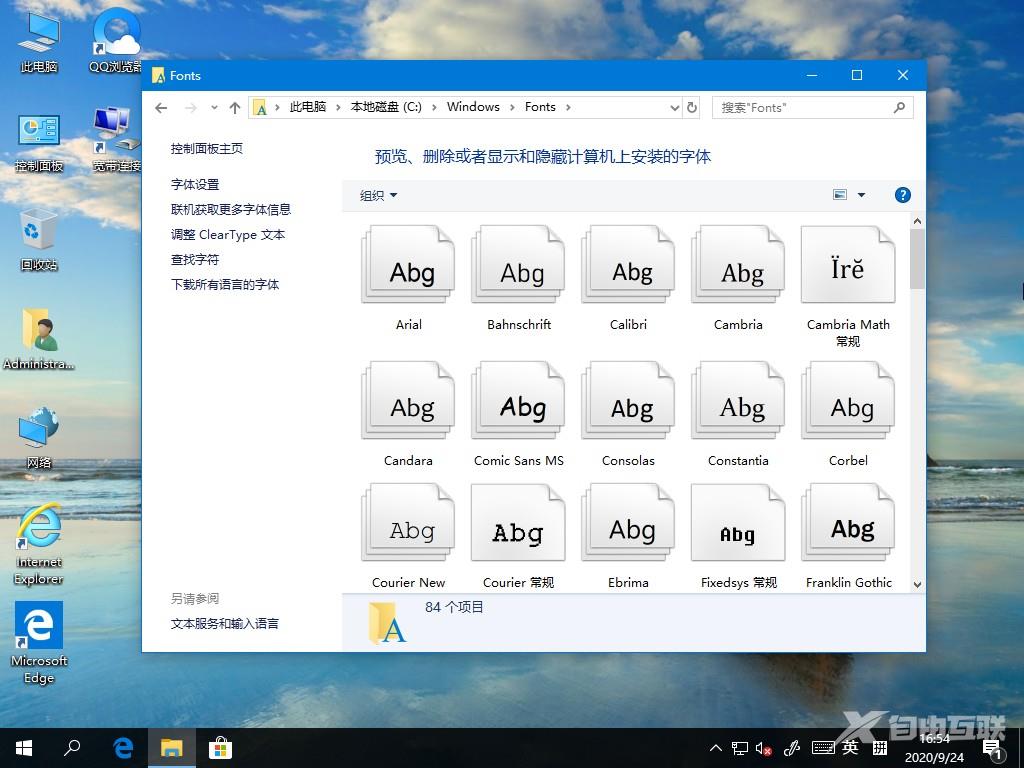win10字体在哪个文件夹?我们在使用电脑的时候会想着更改电脑上的字体样式,不过很多的用户们都不知道下载后的字体放在哪个文件夹,下面就让本站来为用户们来仔细的介绍一下w
win10字体在哪个文件夹?我们在使用电脑的时候会想着更改电脑上的字体样式,不过很多的用户们都不知道下载后的字体放在哪个文件夹,下面就让本站来为用户们来仔细的介绍一下win10系统字库位置分享吧。
win10系统字库位置分享
1、点击桌面的此电脑。

2、进入系统盘C盘。
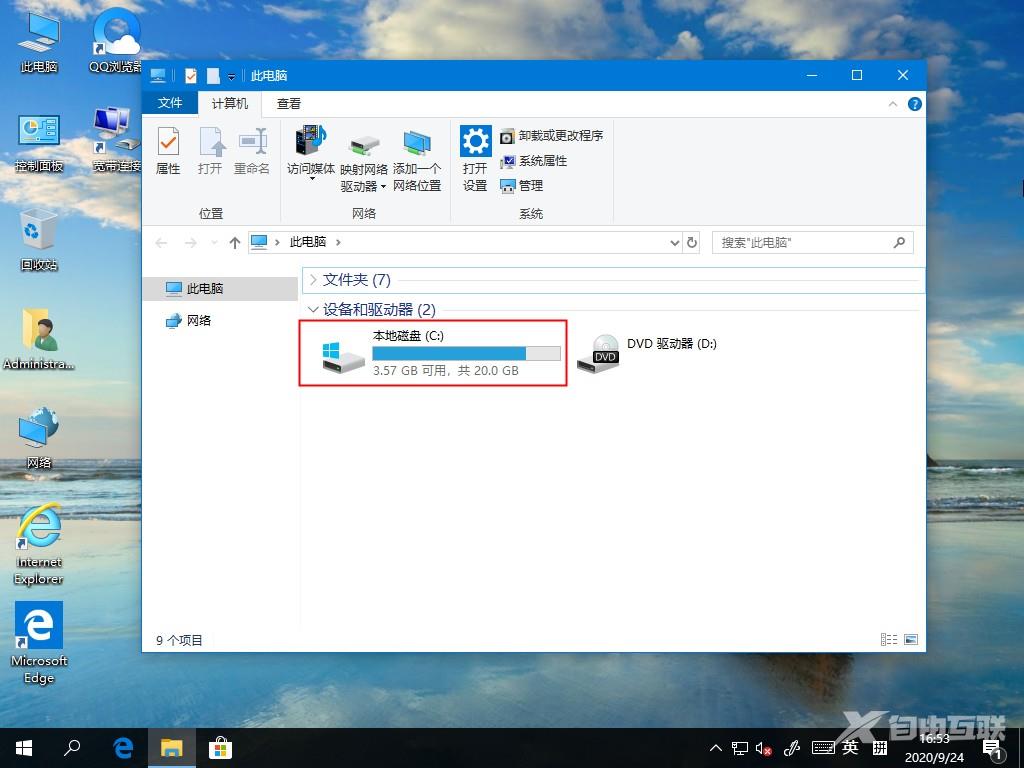
3、点击windows文件夹。
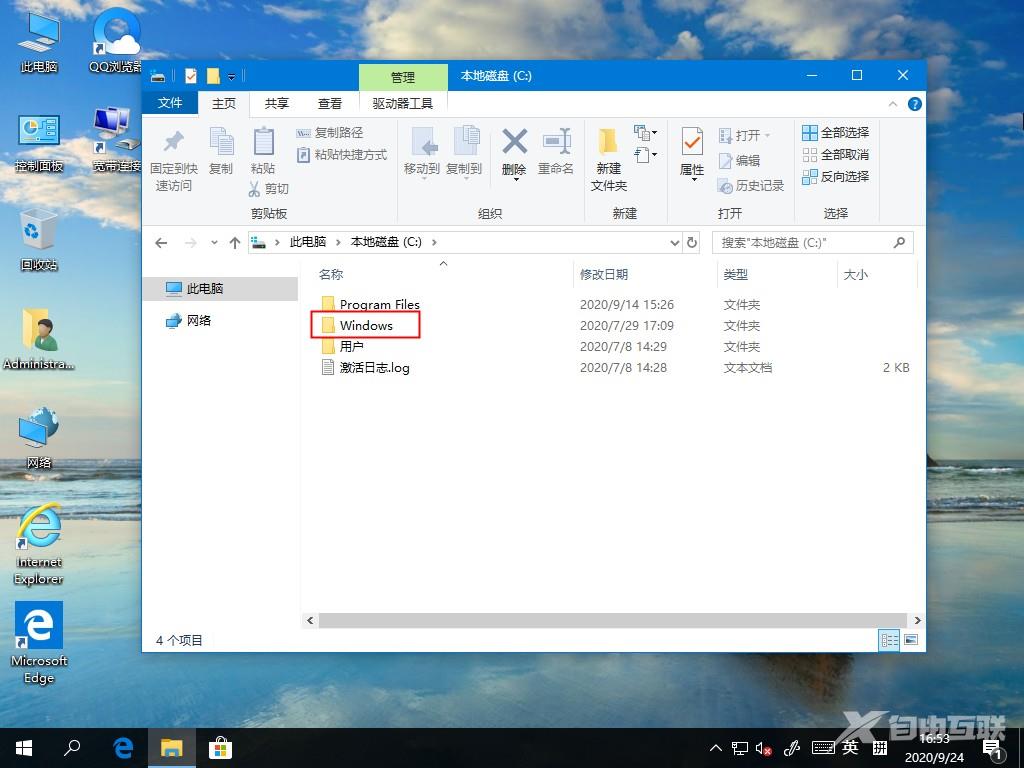
4、下拉找到Fonts文件夹。(找不到的话可以直接按键盘F快速定位)
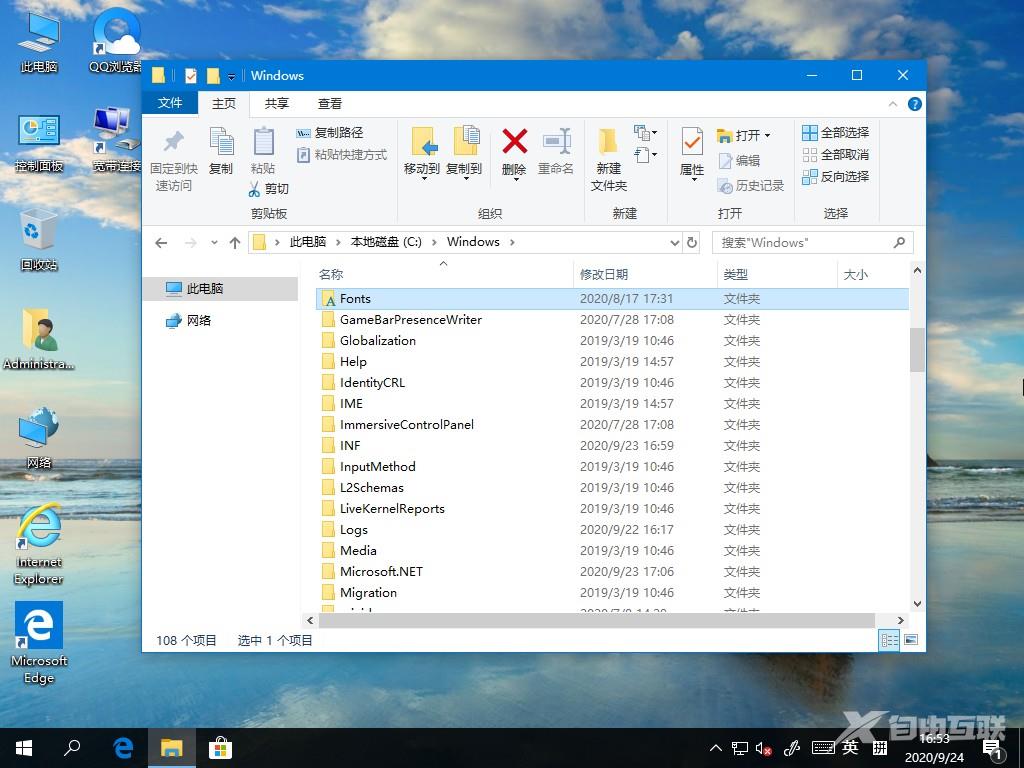
5、即可进入字体库。