学习笔记,仅供参考,有错必纠 模板 页面跳转 因为我不知道咋描述,所以直接放代码,我们一起来细细品味。 pages.html !DOCTYPE html html lang = "en" head meta charset = "UTF-8" title Yes! / title / h
学习笔记,仅供参考,有错必纠
模板
页面跳转
因为我不知道咋描述,所以直接放代码,我们一起来细细品味。
pages.html
<html lang="en">
<head>
<meta charset="UTF-8">
<title>Yes!</title>
</head>
<body>
<ul>
<li><a href="/page2_template/" >第2个模板</a></li>
<li><a href="/page3_template/" >第3个模板</a></li>
<li><a href="/page4_template/" >第4个模板</a></li>
</ul>
</body>
</html>
我们在pages.html页面中添加了3个通往其他页面的超链接.
urls.py
urlpatterns = [path('admin/', admin.site.urls),
re_path(r'page2_template/$', views.page2_template),
re_path(r'page3_template/$', views.page3_template),
re_path(r'page4_template/$', views.page4_template),
re_path(r'pages/$', views.pages),
]
views.py
def pages(request):return render(request, "pages.html")
向http://127.0.0.1:8000/pages/发起请求:
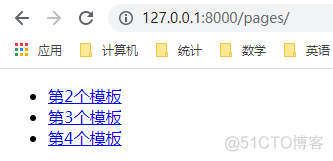
点击"第2个模板":
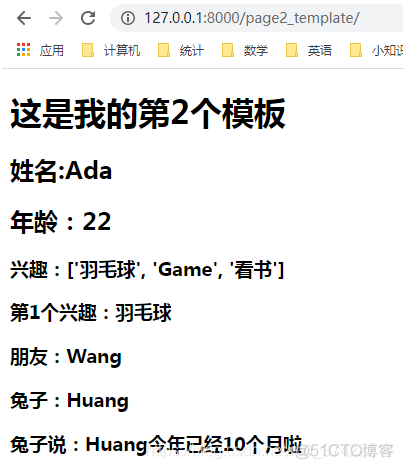
可以看到,我们成功跳转到路由为page2_template/的页面
