
日常开发中,我们经常会碰到需要重构的时候,VS Code中的 “重构” 菜单给我们提供了丰富了的操作。可以帮我们更高效地完成重构工作。【推荐学习:《vscode入门教程》】
但是这个菜单每次提供的操作都不一样,如果临时去使用的话,会带来一定的困扰。所以常有同学不敢碰这个重构功能。
在这里,总结一下常用的一些操作,给大家做做参考。
首先,来一个常见的重命名,热热身!
重命名
为什么要重命名:命名不清晰,无法让人理解。
操作步骤:
选中变量名,鼠标右键选择
重命名符号(Rename Symbol),或者使用快捷键F2;弹出框输入想要修改的名字;
VSCode 会把后续相关的名字都改掉。
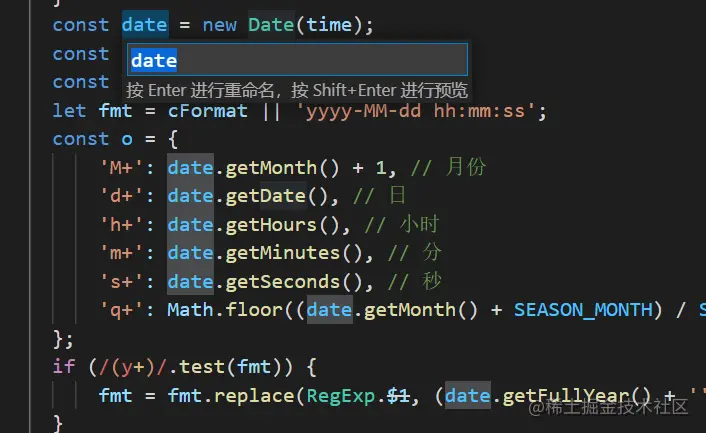
热身完毕,下面我们进入正题!
重构操作
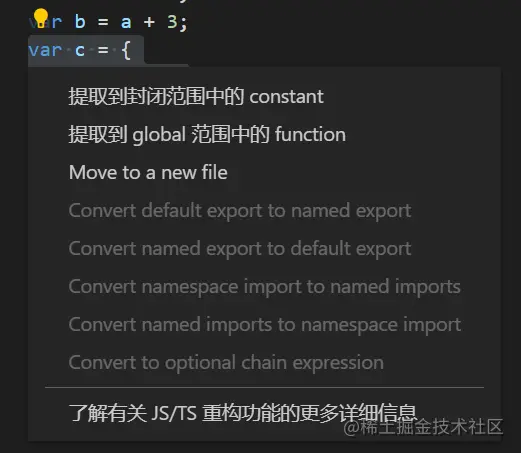
选中要重构的内容,鼠标右键选择
重构(Refactor),或者使用Ctrl + Shift + R。根据选中的内容,可能会出现以下内容供选择重构:
import/export
- Convert default export to named export
- Convert named export to default export
- Convert namespace import to named export
- Convert named imports to namepace export
函数/类
- Move to a new File
变量/表达式
- Extract constant
- 提取到封闭范围的 constant
- 提取到 Module 范围的 constant
- Convert to optional chain expression
- 删除未使用的声明
- 在未使用的声明前
字符串
- Convert to template string 转换成模板字符串
表达式/函数
- Extract function
- 提取到当前函数里的 inner function
- 提取到 Module 范围的 function
- 提取到 global 范围的 function
对象方法
- generate ‘get’ and ‘set’ accessors 生成get、set处理器
类
- generate ‘get’ and ‘set’ accessors 生成get、set处理器
- 将函数转换成 ES2015类
- 将所有函数转换成类
- 提取到 class 'xxx' 中的 Method
- 提取到 class 'xxx' 中的 readonly field
魔法数字
为什么要修改魔法数字?因为除进制数之外,数字的实际意义无法被人看懂。
目标:定义一个常量值,写清楚改数字的实际意义。
操作:
选中魔法数字进行重构。根据需要,推荐选择:
- 提取到封闭范围的 constant
- 提取到 Module/global 范围的 constant
代码抽取到新的变量中,并出现重命名的输入框;
使用全大写单词,单词使用“_”间隔。
例子:今年双十一持续13天,计算除双十一促销结束的时间。
function promotionEndDate() {
return new Date(new Date('2022-11-11').getTime() + 13 * 60 * 60 * 24 * 1000);
}
/**
* 修改后:
* 将开始时间 START_DATE,持续的天数 LASTING_DAYS 抽取出来做成变量
* 如果只有一处使用,则在使用到的函数内定义;
* 如果多处都有用,可以考虑放在函数外,模块内。
*/
function promotionEndDate() {
const START_DATE = '2022-11-11';
const LASTING_DAYS = 13;
return new Date(new Date(START_DATE).getTime() + LASTING_DAYS * 60 * 60 * 24 * 1000);
}复杂的逻辑条件
为什么要修改复杂逻辑?复杂的逻辑,往往条件判断繁多,阅读难度比较高。
操作:
选中复杂的逻辑条件进行重构。根据需要,选择:
- 提取到封闭范围的 constant
- 提取到当前函数里的 inner function
- 提取到 Module/global 范围的 function
代码抽离到一个新的变量/函数中,并出现重命名的输入框;
使用驼峰命名,使用 is/has 起头,每个单词首字母大写。
例子:返回指定的某个月有多少天
function monthDay(year, month) {
var day31 = [1, 3, 5, 7, 8, 10, 12];
var day30 = [4, 6, 9, 11];
if (day31.indexOf(month) > -1) {
return 31;
} else if (day30.indexOf(month) > -1) {
return 30;
} else {
if ((year % 4 == 0) && (year % 100 != 0 || year % 400 == 0)) {
return 29;
} else {
return 28;
}
}
}
/**
* 修改后
* 是否闰年在日期处理函数中会经常使用,所以将其提取到当前模块的最外层了
*/
function monthDay(year, month) {
...
if (day31.indexOf(month) > -1) {
return 31;
} else if (day30.indexOf(month) > -1) {
return 30;
} else {
if (isLeapYear(year)) {
return 29;
} else {
return 28;
}
}
}
function isLeapYear(year) {
return (year % 4 == 0) && (year % 100 != 0 || year % 400 == 0);
}写了注释的代码片段
更推荐代码即注释的理念。我们写注释之前要想明白为什么需要注释?
- 如果代码本身已经很清晰,应该删除注释。
- 如果抽取代码片段,取个合适的名字,能让代码易于阅读,也可以删除注释。
目标:将代码片段抽取出来做成函数,函数以此代码块的具体功能做命名。
操作:
选择代码块,重构(Refactor)。选择:
- 提取到当前函数里的 inner function
例子:ajax 请求
function ajax(options) {
options = options || {};
options.type = (options.type || 'GET').toUpperCase();
options.dataType = options.dataType || 'json';
const READY_STATE = 4;
const NET_STATUS = {
OK: 200,
RIDERCT: 300
};
const params = this.formatAjaxParams(options.data);
let xhr;
// 创建 - 非IE6 - 第一步
if (window.XMLHttpRequest) {
xhr = new window.XMLHttpRequest();
} else { // IE6及其以下版本浏览器
xhr = new window.ActiveXObject('Microsoft.XMLHTTP');
}
// 连接 和 发送 - 第二步
if (options.type === 'GET') {
...
} else if (options.type === 'POST') {
...
}
// 接收 - 第三步
xhr.onreadystatechange = function () {
if (xhr.readyState === READY_STATE) {
...
}
};
}
// 修改后
function ajax(options) {
...
let xhr;
create();
connectAndSend();
recieve();
function create() {...}
function connectAndSend() {...}
function recieve() {...}
}过长的函数
功能拆分做成外部函数,再在内部调用。
操作:
选择代码块重构,选择:
- 提取到 Module/Global 范围的 function
代码块会生成一个函数,并携带必要的参数
例子:上个例子中,可以将 ajax 的接收模块独立成模块的function
function ajax(options) {
...
create();
recieve();
connectAndSend(options, xhr, params);
}
function connectAndSend(options, xhr, params) {
if (options.type === 'GET') {
...
} else if (options.type === 'POST') {
...
}
}重复的代码/过长的文件
操作:
选择代码块重构,选择 Move to a new file;
代码会迁移到以当前函数/类作为文件名的文件中;如果有多个类/函数,会以第一个类/函数做命明
将函数/类使用 export 暴露出去;
在原文件中用 import 引入函数/类。
例子:日期处理函数:
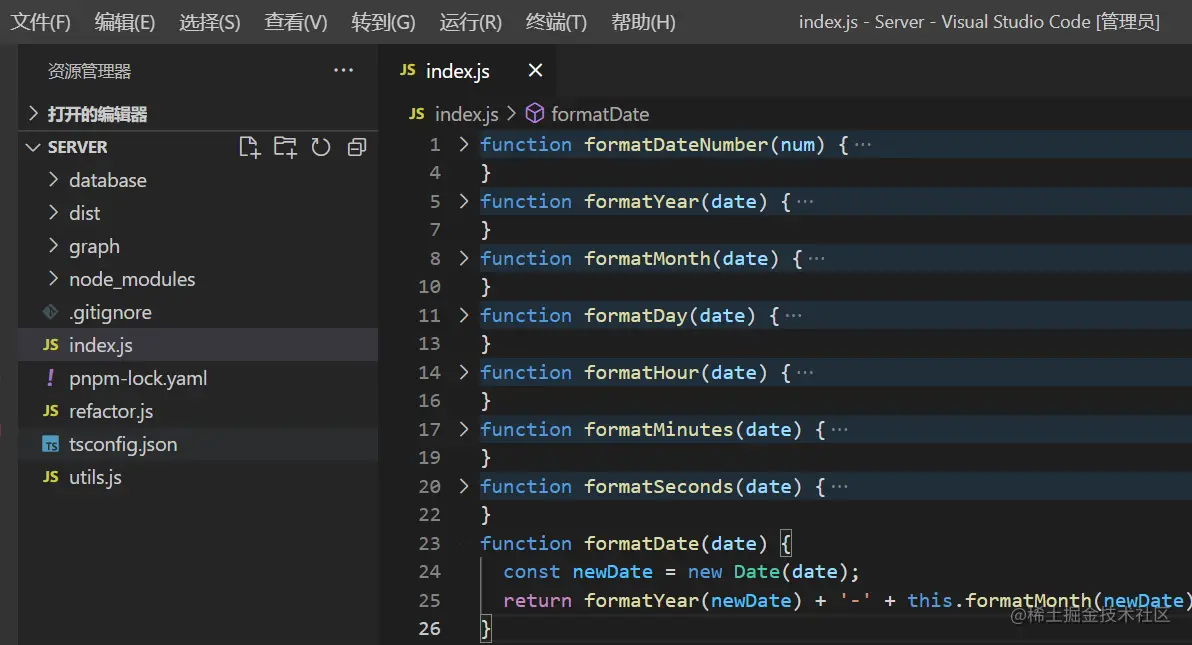
移动到新文件后:
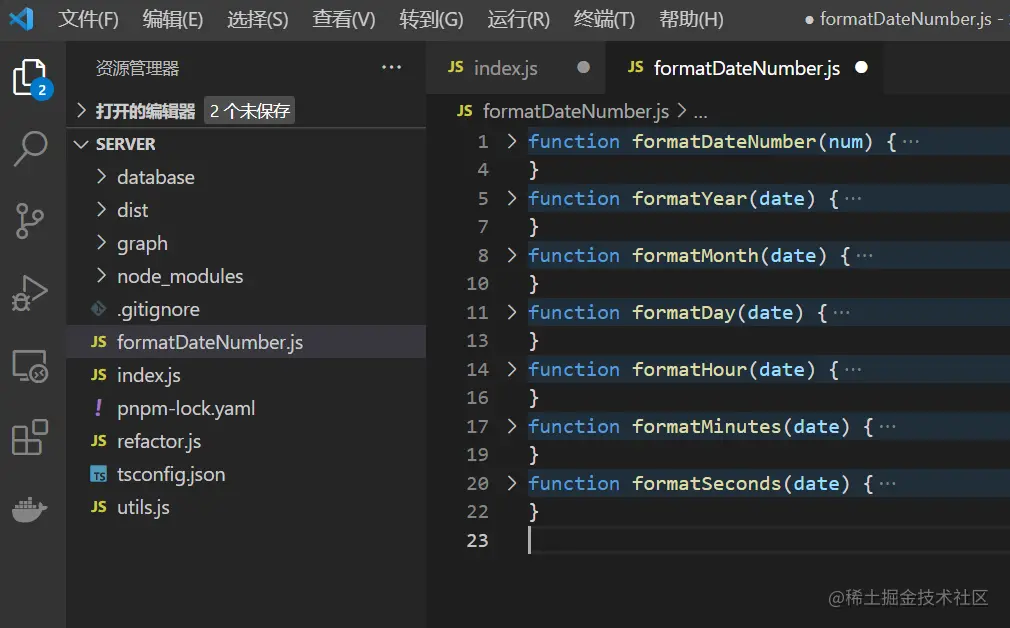
index.js 中,还能跳转到定义的代码,但是实际上并没有引入。
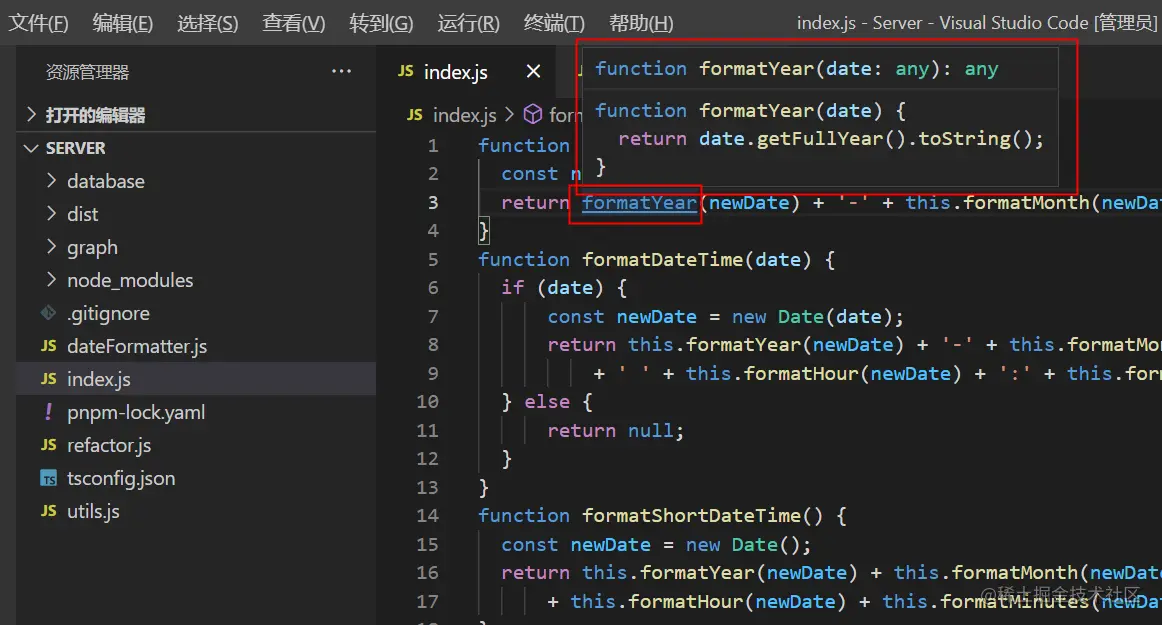
重命名,修复 import/export;
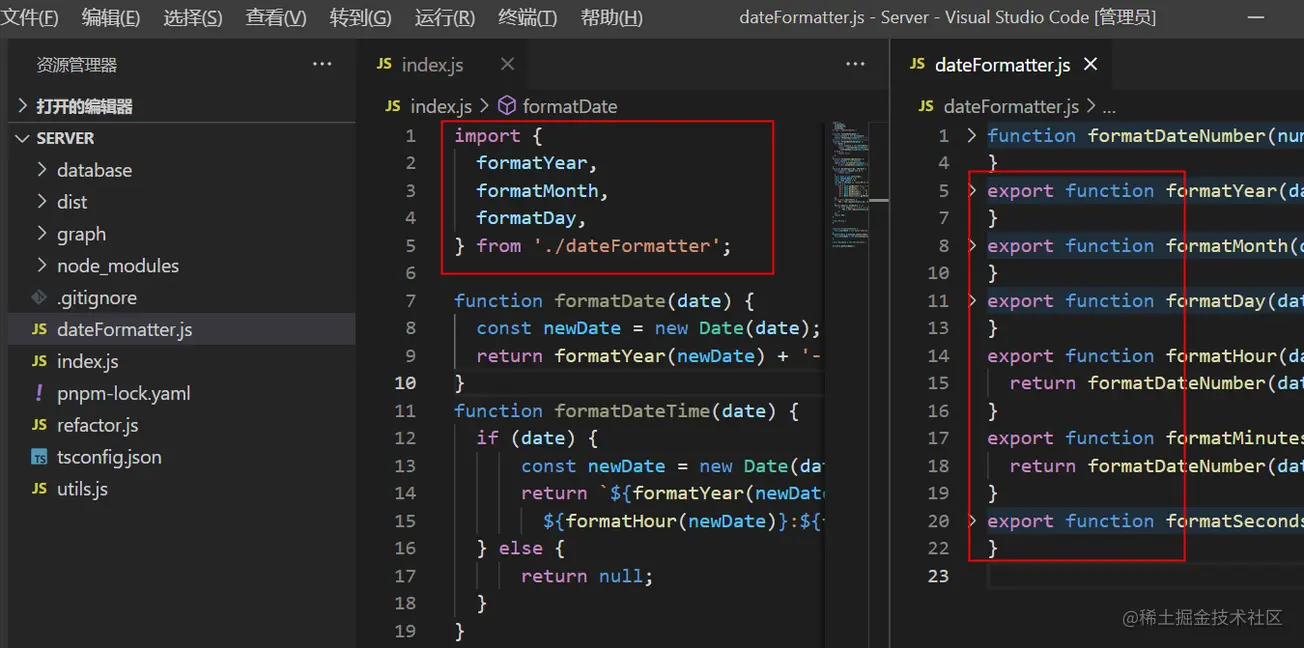
import/export
default 和命名、命名空间和命名的转换。
// named
export function nextMonthDay(year, month) {}
// default
export default function nextMonthDay(year, month) {}
// namepace
import * as refactor from './refactor';
// named
import { nextMonthDay } from './refactor';对象方法
生成get、set处理器
const person = {
age: 32
};
// 生成get、set处理器
const person = {
_age: 32,
get age() {
return this._age;
},
set age(value) {
this._age = value;
},
};模板字符串
字符串拼接,快速转换成模板字符串:
class Person{
constructor(firstName, lastName) {
this.firstName = firstName;
this.lastName = lastName;
}
getFullName() {
return this.firstName + ' ' + this.lastName;
}
}
// 模板字符串
class Person{
constructor(firstName, lastName) {
this.firstName = firstName;
this.lastName = lastName;
}
getFullName() {
return `${this.firstName} ${this.lastName}`;
}
}类
生成get、set处理器,与对象方法的结果类似。
提取到 class xxx 的 Method, 与上面写注释的代码、重复代码提取的类似。
在此不再复述。
提供 ES 2015 类转换,支持原型方法转换。
const Person = function() {
this.age = 32;
};
Person.prototype.getAge = function() {
return this.age;
}
Person.prototype.setAge = function(value) {
return this.age = value;
}
// ES 2015 类
class Person {
constructor() {
this.age = 32;
}
getAge() {
return this.age;
}
setAge(value) {
return this.age = value;
}
}总结
重构代码的方法还有很多,这里暂时列了一些。希望对大家有所帮助。
剩下的内容,大家可以在重构代码时,多点点这个重构菜单,看看是否有惊喜。
更多关于VSCode的相关知识,请访问:vscode教程!!
以上就是VSCode中怎么进行前端重构?方法浅析的详细内容,更多请关注自由互联其它相关文章!
