目录 1.Echarts 横向堆叠柱状图 + markLine 效果图 代码如下: 2.Echarts 横向堆叠柱状图 + markLine 效果图 代码如下 总结 1.Echarts 横向堆叠柱状图 + markLine 效果图 根据月份计算百分比展示markL
目录
- 1.Echarts 横向堆叠柱状图 + markLine
- 效果图
- 代码如下:
- 2.Echarts 横向堆叠柱状图 + markLine
- 效果图
- 代码如下
- 总结
1.Echarts 横向堆叠柱状图 + markLine
效果图
根据月份计算百分比展示markLine

思路: 根据月份计算百分比展示markLine,例如3月就是25%,这里的图表是数值,所以markLine要展示百分比需要进行一下计算,思路是在series里添加一个专门为了markLine处理的(这里是双柱子所以要采用这种方法,如果是单个柱子就不需要,可以直接在series里边项写markLine),具体计算方式在option代码上面,大家自行看一下这里不复制重复写了
验证:我这里的x轴隐藏掉了,大家为了验证计算的对不对可以把axisLabel show: 改为true,对比下数值和markLine值是否正确
代码如下:
mychart() {
var myChart = echarts.init(document.getElementById('profitTotal6'));
let echartData = [{
name: "其他",
value1: 64,
value2: 84,
},
{
name: "运输",
value1: 104,
value2: 164,
},
{
name: "化工",
value1: 619.59,
value2: 354.00,
},
{
name: "煤炭",
value1: 338.01,
value2: 154.00,
},
{
name: "光伏",
value1: 248.69,
value2: 934.00,
},
{
name: "风电",
value1: 556.43,
value2: 654.00,
},
{
name: "水电",
value1: 816.31,
value2: 354.00,
},
{
name: "火电",
value1: 221.87,
value2: 154.00,
}
];
let xAxisData = echartData.map(v => v.name);
let yAxisData1 = echartData.map(v => v.value1);
let yAxisData2 = echartData.map(v => v.value2);
let bgdata = [];
echartData.map(item => {
bgdata.push(parseInt(item.value1 + item.value2) + 100);
})
let maxxAxis = Math.max.apply(null,bgdata);//设置x轴最大值
let date_ = new Date();
let month = date_.getMonth() + 1;
let markyAxis = maxxAxis / 12 * month; //markLine值
let markyvalueText = parseInt(markyAxis / maxxAxis * 100); //为了控制百分样式
let paddingStyle;//根据数值动态设置padding样式
if (0 <= markyvalueText && markyvalueText < 10) {
paddingStyle = [10, 7];
} else if (10 <= markyvalueText && markyvalueText < 100) {
paddingStyle = [10, 5];
} else {
paddingStyle = [14, 5];
}
option = {
// tooltip: {
// trigger: 'axis',
// axisPointer: {
// type: 'shadow'
// }
// },
legend: {
data: ['年度投资完成额(滞后)', '年度投资计划'],
orient: "horizontal",//vertical
x: 'center',
// y: 'bottom',
// right: '-50%',
bottom: '2%',
icon: "roundRect1",
selectedMode: false,//取消图例上的点击事件
itemWidth: 16, // 设置宽度
itemHeight: 10, // 设置高度
itemGap: 10,// 设置间距
textStyle: {//文字根据legend显示
color: "#FFFFFF",
fontSize: 12,
},
},
grid: {
left: '8%',
top: '18%',
right: '8%',
bottom: '12%',
containLabel: true
},
yAxis: {
type: 'category',
triggerEvent: true,
data: xAxisData,
axisLine: {
show: false
},
axisLabel: {
color: "#FFFFFF",
fontSize: '14',
// interval: 0,
// rotate: rotate//文字旋转角度
},
axisTick: {
show: false,
alignWithLabel: true,
lineStyle: {
color: '#0C4F81',
type: 'solid'
}
},
},
xAxis: {
type: 'value',
max: maxxAxis,
nameTextStyle: {
color: '#4F88BD',
padding: [0, 25, -5, 0],
fontSize: 12,
fontFamily: 'Microsoft YaHei',
},
axisLine: {
show: false,
lineStyle: {
color: "#0C4F81"
}
},
axisLabel: {
show: false,//
color: "#4F88BD",
fontSize: '12',
formatter: '{value}'
},
splitLine: {
show: false,
lineStyle: {
type: "dotted",
color: "#0C4F81"
}
},
axisTick: {
show: false
},
},
series: [
{
name: '年度投资完成额(滞后)',
type: 'bar',
barMaxWidth: 15,
stack: 'Ad',
emphasis: {
focus: 'series'
},
itemStyle: {
normal: {
label: {
show: true,
// position: 'top',
color: '#ffffff'
},
color: new echarts.graphic.LinearGradient(0, 0, 1, 0, [{
offset: 0,
color: "rgba(128, 123, 254, 1)"
},
{
offset: 1,
color: "rgba(230, 143, 252, 1)"
}
]),
}
},
data: yAxisData1,
},
{
name: '年度投资计划',
type: 'bar',
barMaxWidth: 15,
stack: 'Ad',
emphasis: {
focus: 'series'
},
itemStyle: {
normal: {
label: {
show: true,
// position: 'top',
color: '#ffffff'
},
color: new echarts.graphic.LinearGradient(0, 0, 0, 1, [{
offset: 0,
color: "rgba(13, 78, 137, 1)"
},
{
offset: 1,
color: "rgba(13, 78, 137, 1)"
}
]),
}
},
data: yAxisData2,
},
{
// 为了处理markline
name: '最长背景',
type: 'bar',
barMaxWidth: 5,
color: 'transparent',
data: bgdata,
markLine: {
data: [
{ name: '考核临界线',xAxis:markyAxis},
],
silent: true,
symbol:'none',//去掉箭头
itemStyle: {
normal: {
lineStyle: {
color: '#FA7F3C',
type: 'solid'
},
label:{
// color: '#FA7F3C',
formatter:'{c}%',
show:true,
backgroundColor: '#FFF7F2',
color: '#DB6525',
fontSize: '100%',
borderColor: '#FFF7F2',
formatter: function(v){
var s = parseInt(v.value / maxxAxis * 100);
return s + '%';
},
padding:paddingStyle,
borderRadius: 50,
}
}
},
},
},
]
};
myChart.clear();
myChart.setOption(option);
},
2.Echarts 横向堆叠柱状图 + markLine
效果图
根据数据计算百分比展示markLine
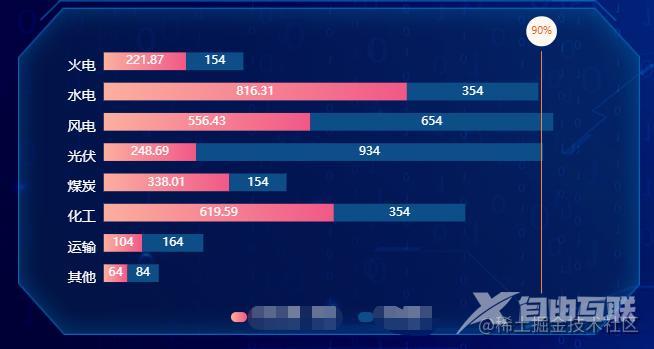
代码如下
根据数据计算百分比展示markLine,和上面基本同理,这个只是数值上的转换,和月份没有关系了
mychart() {
var myChart = echarts.init(document.getElementById('profitTotal2'));
let echartData = [{
name: "其他",
value1: 64,
value2: 84,
},
{
name: "运输",
value1: 104,
value2: 164,
},
{
name: "化工",
value1: 619.59,
value2: 354.00,
},
{
name: "煤炭",
value1: 338.01,
value2: 154.00,
},
{
name: "光伏",
value1: 248.69,
value2: 934.00,
},
{
name: "风电",
value1: 556.43,
value2: 654.00,
},
{
name: "水电",
value1: 816.31,
value2: 354.00,
},
{
name: "火电",
value1: 221.87,
value2: 154.00,
}
];
let xAxisData = echartData.map(v => v.name);
let yAxisData1 = echartData.map(v => v.value1);
let yAxisData2 = echartData.map(v => v.value2);
let bgdata = [];
echartData.map(item => {
bgdata.push(parseInt(item.value1 + item.value2) + 100);
})
let maxxAxis = Math.max.apply(null,bgdata);//设置x轴最大值
let markyAxis = maxxAxis * 0.9; //markLine值90%
let markyvalueText = parseInt(markyAxis / maxxAxis * 100); //为了控制百分样式
let paddingStyle;//根据数值动态设置padding样式
if (0 <= markyvalueText && markyvalueText < 10) {
paddingStyle = [10, 7];
} else if (10 <= markyvalueText && markyvalueText < 100) {
paddingStyle = [10, 5];
} else {
paddingStyle = [14, 5];
}
option = {
// tooltip: {
// trigger: 'axis',
// axisPointer: {
// type: 'shadow'
// }
// },
legend: {
data: ['合同总额(预警)', '项目概算'],
orient: "horizontal",//vertical
x: 'center',
// y: 'bottom',
// right: '-50%',
bottom: '2%',
icon: "roundRect1",
selectedMode: false,//取消图例上的点击事件
itemWidth: 16, // 设置宽度
itemHeight: 10, // 设置高度
itemGap: 10,// 设置间距
textStyle: {//文字根据legend显示
color: "#FFFFFF",
fontSize: 12,
},
},
grid: {
left: '8%',
top: '18%',
right: '8%',
bottom: '12%',
containLabel: true
},
yAxis: {
type: 'category',
triggerEvent: true,
data: xAxisData,
axisLine: {
show: false
},
axisLabel: {
color: "#FFFFFF",
fontSize: '14',
// interval: 0,
// rotate: rotate//文字旋转角度
},
axisTick: {
show: false,
alignWithLabel: true,
lineStyle: {
color: '#0C4F81',
type: 'solid'
}
},
},
xAxis: {
type: 'value',
max: maxxAxis,
nameTextStyle: {
color: '#4F88BD',
padding: [0, 25, -5, 0],
fontSize: 12,
fontFamily: 'Microsoft YaHei',
},
axisLine: {
show: false,
lineStyle: {
color: "#0C4F81"
}
},
axisLabel: {
show: false,
color: "#4F88BD",
fontSize: '12',
formatter: '{value}'
},
splitLine: {
show: false,
lineStyle: {
type: "dotted",
color: "#0C4F81"
}
},
axisTick: {
show: false
},
},
series: [
{
name: '合同总额(预警)',
type: 'bar',
barMaxWidth: 15,
// zlevel: 1,
stack: 'Ad',
emphasis: {
focus: 'series'
},
itemStyle: {
normal: {
label: {
show: true,
// position: 'top',
color: '#ffffff'
},
color: new echarts.graphic.LinearGradient(0, 0, 1, 0, [{
offset: 0,
color: "rgba(252, 175, 159, 1)"
},
{
offset: 1,
color: "rgba(241, 88, 135, 1)"
}
]),
}
},
data: yAxisData1,
},
{
name: '项目概算',
type: 'bar',
barMaxWidth: 15,
// zlevel: 1,
stack: 'Ad',
emphasis: {
focus: 'series'
},
itemStyle: {
normal: {
label: {
show: true,
// position: 'top',
color: '#ffffff'
},
color: new echarts.graphic.LinearGradient(0, 0, 0, 1, [{
offset: 0,
color: "rgba(13, 78, 137, 1)"
},
{
offset: 1,
color: "rgba(13, 78, 137, 1)"
}
]),
}
},
data: yAxisData2,
},
{
// 为了处理markline
name: '最长背景',
type: 'bar',
barMaxWidth: 5,
// barGap: '-100%',
color: 'transparent',
// itemStyle: {
// normal: {
// color: '#1B375E',
// barBorderRadius: 0,
// },
// },
data: bgdata,
markLine: {
data: [
{ name: '考核临界线',xAxis:markyAxis},
],
silent: true,
symbol:'none',//去掉箭头
itemStyle: {
normal: {
lineStyle: {
color: '#FA7F3C',
type: 'solid'
},
label:{
formatter:'{c}%',
show:true,
backgroundColor: '#FFF7F2',
color: '#DB6525',
fontSize: '100%',
borderColor: '#FFF7F2',
formatter: function(v){
var s = parseInt(v.value / maxxAxis * 100);
return s + '%';
},
padding:paddingStyle,
borderRadius: 50,
}
}
},
},
},
]
};
myChart.clear();
myChart.setOption(option);
},
总结
到此这篇关于Echarts横向堆叠柱状图和markLine的文章就介绍到这了,更多相关Echarts堆叠柱状图内容请搜索自由互联以前的文章或继续浏览下面的相关文章希望大家以后多多支持自由互联!
