outlook是一款非常使用的邮箱处理软件,用户可以在outlook中实现收发电子邮件、管理联系人信息、记日记或是分配任务等,使用起来也是很简单的,能够让用户检查上手操作,用户也可
outlook是一款非常使用的邮箱处理软件,用户可以在outlook中实现收发电子邮件、管理联系人信息、记日记或是分配任务等,使用起来也是很简单的,能够让用户检查上手操作,用户也可以更加高效的处理邮件,当用户在使用outlook软件时,根据自己的使用习惯,可以设置新邮件送达提醒,以此来提示自己处理新邮件,那么用户应该怎么来设置邮件提醒呢,这个问题需要用户打开选项窗口并在邮件选项卡中找到邮件到达板块,接着根据自己的需求来设置需要的提醒方式即可,具体的操作过程是怎样的呢,下面就和小编一起来看看outlook设置邮件提醒的操作过程吧,希望小编的教程能够帮助到大家。
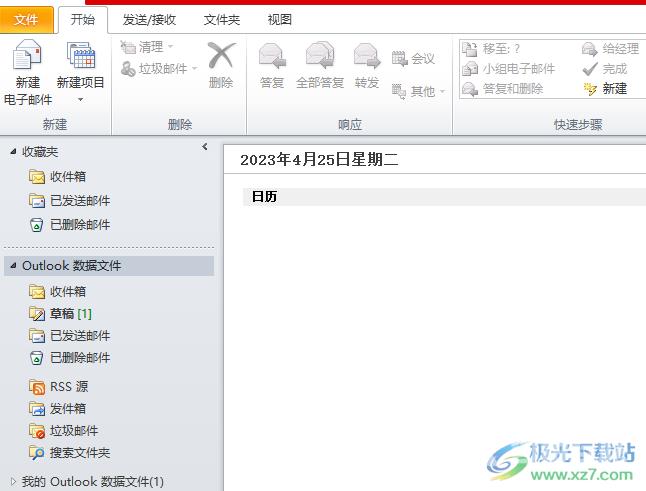
方法步骤
1.用户在电脑上打开outlook软件,进入到主页上点击菜单栏中的文件选项,将会显示出相关的选项卡
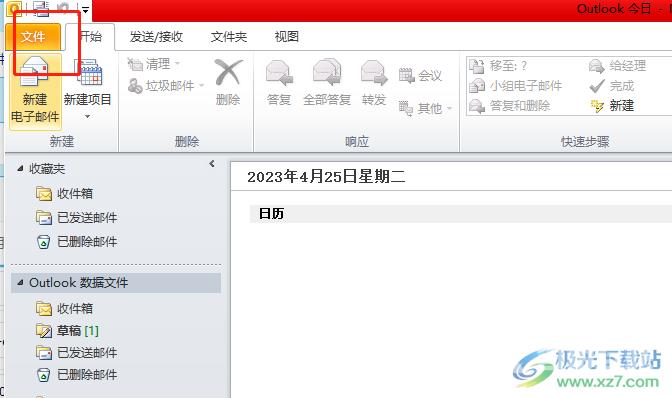
2.用户在弹出来的选项卡中点击选项功能,将会打开选项窗口

3.接着在打开的选项窗口中,用户将左侧的选项中切换到邮件选项卡上
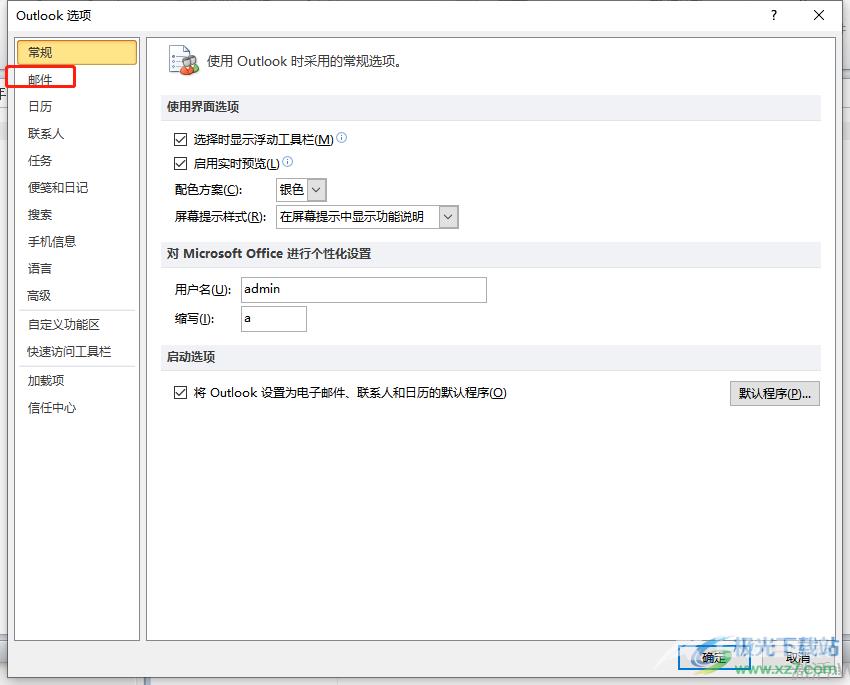
4.右侧页面会显示出相关的选项卡,用户在邮件到达板块中可以看到有显示桌面通知选项,将该选项勾选起来
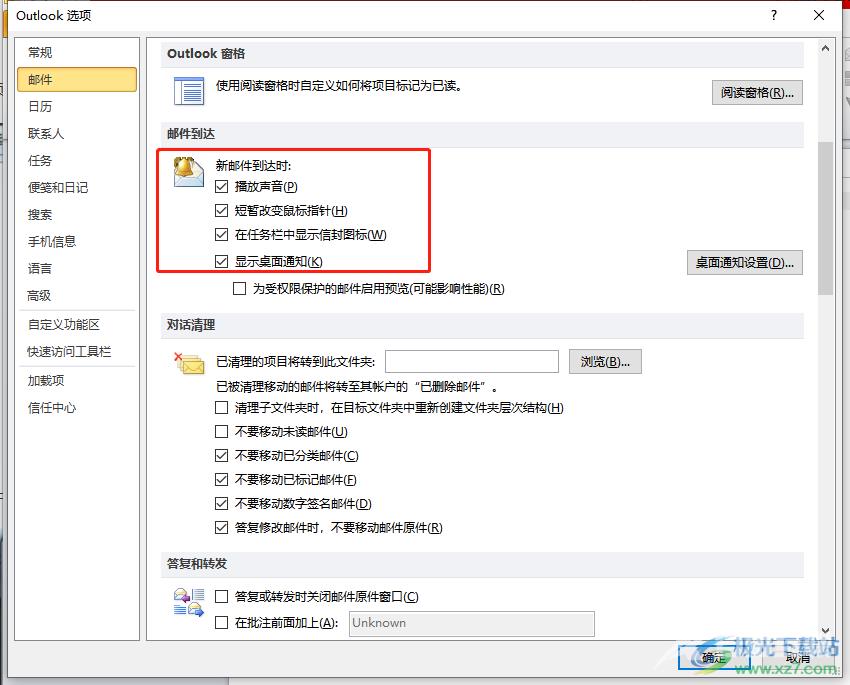
5.用户还需要在选项右侧点击桌面通知设置按钮,将会弹出相关窗口
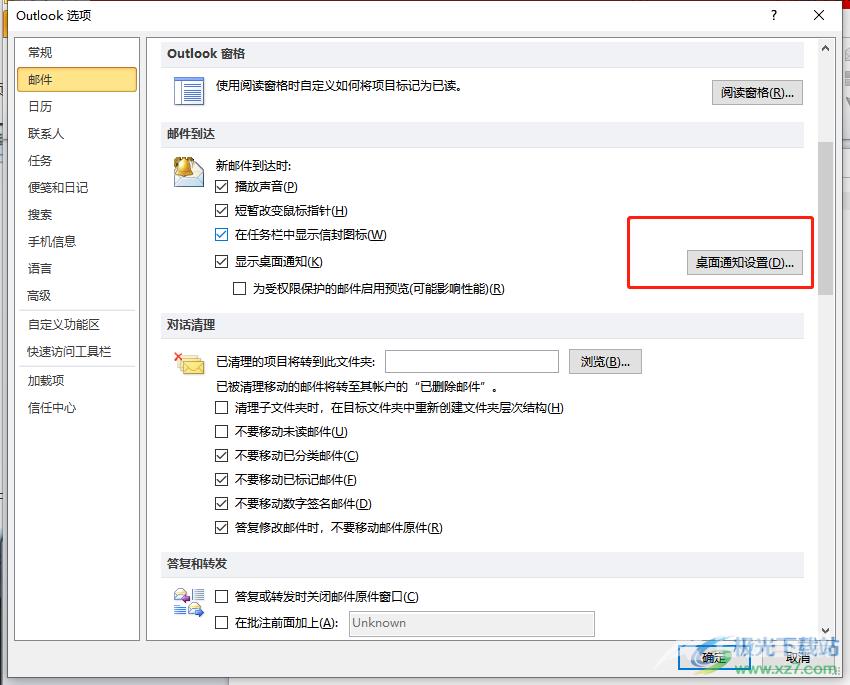
6.用户在打开的桌面通知设置窗口中,根据自己的需求设置好桌面通知的显示时间和透明度后按下预览按钮
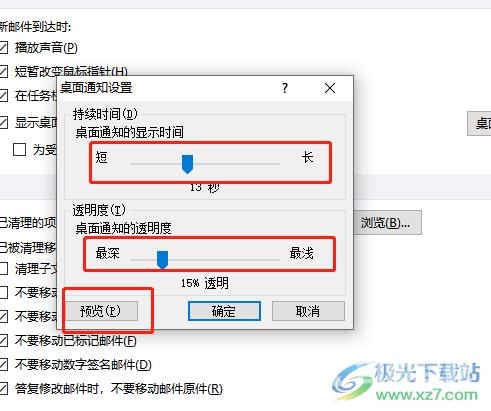
7.此时用户就可以看到电脑桌面的右下角显示出来的通知提醒窗口
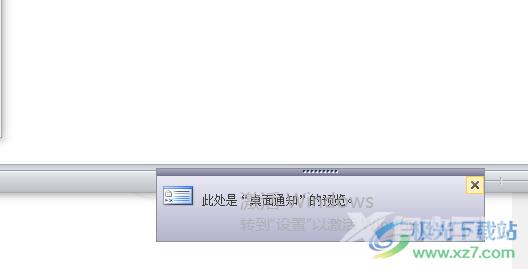
8.用户设置完成后直接在桌面通知管理窗口中按下确定按钮
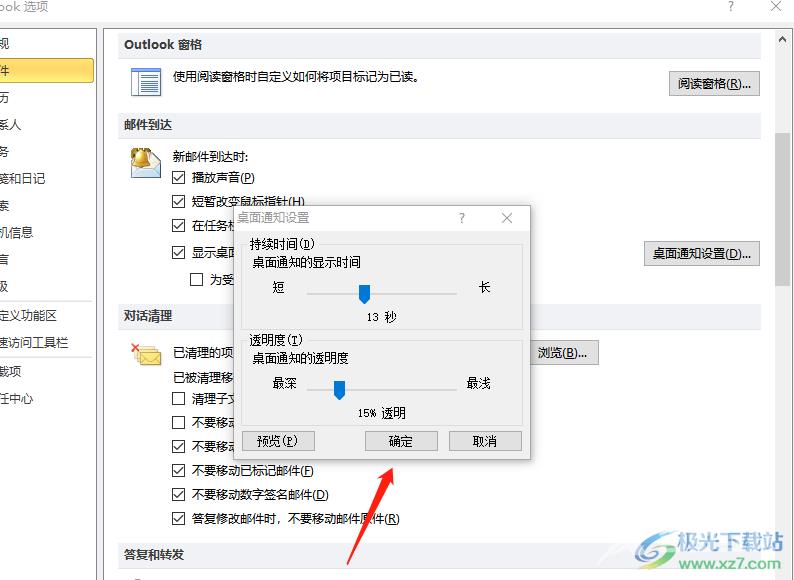
9.接着回到选项窗口中,用户继续按下确定按钮就可以了
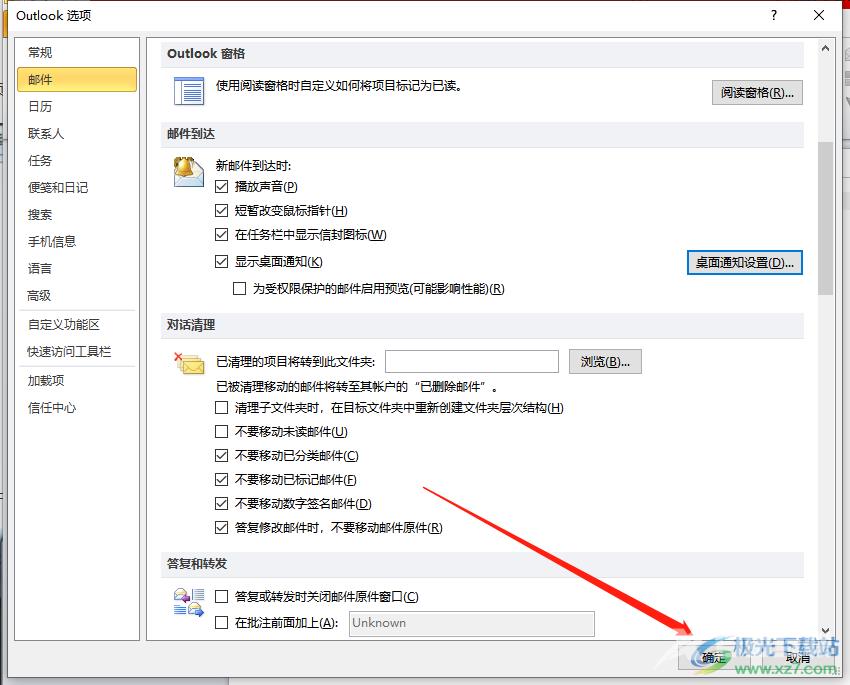
outlook是用户经常使用的一款邮箱,当用户需要设置软件提醒新邮件时,就可以在选项窗口中找到邮件选项卡,接着用户在邮件到达板块中来设置自己需要的提醒方式即可,方法简单易懂,因此感兴趣的用户快来看看小编整理出来的教程吧,简单操作几个步骤就可以了。
